Capturing and Downloading Screenshots
Task can be performed by the following Beam roles: | ||
|---|---|---|
✗ Basic | ✓ Manager | ✓ Administrator |
Select Displays from the navigation bar to open the Displays menu.
Select the display you want to take a screenshot of. The Displays detail window opens.
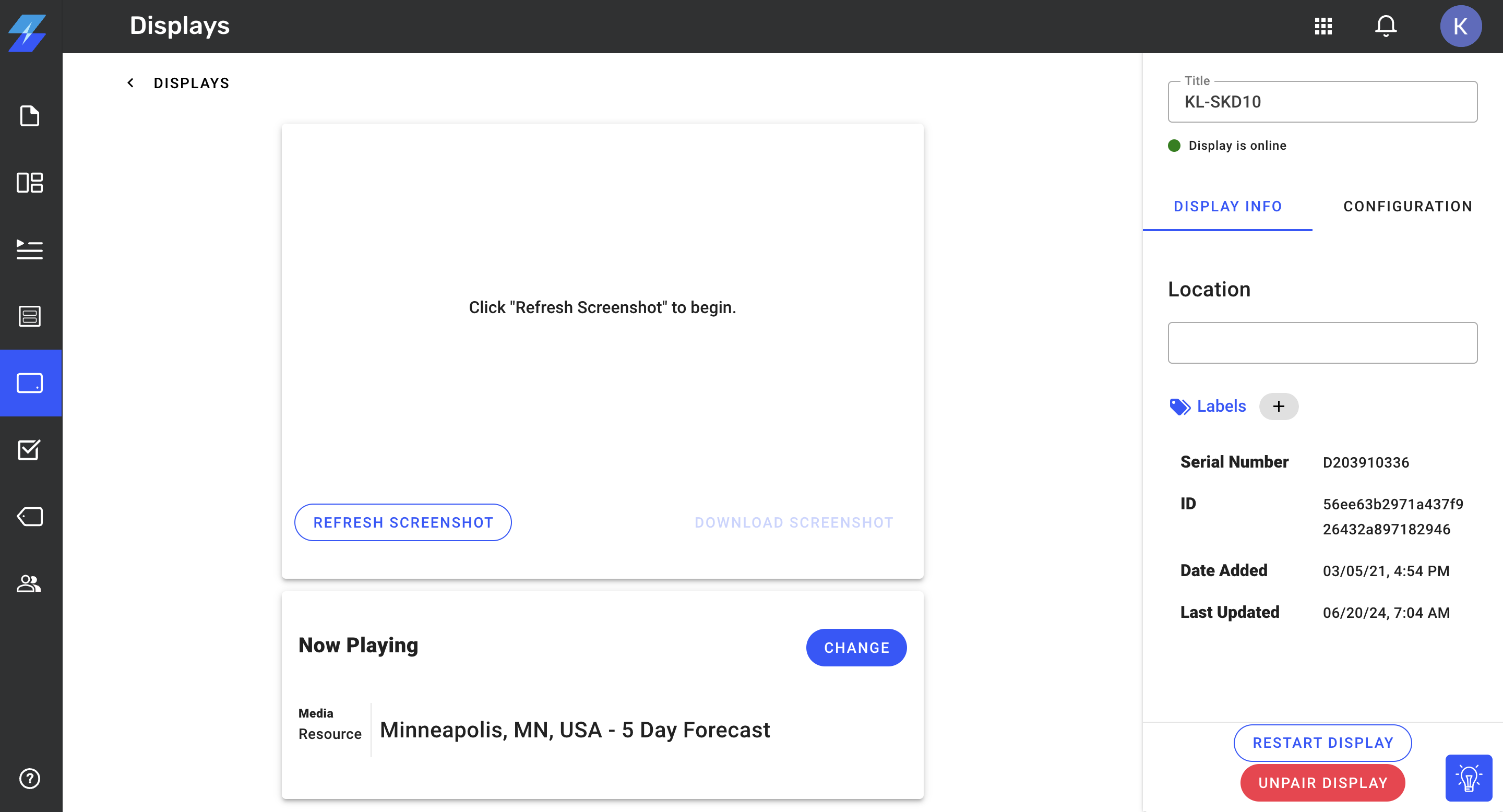
Capture the Screenshot:
Click the Refresh Screenshot button.
.jpg)
The system will generate a screenshot of the current content being played on the display. The screenshot will appear in the preview area.
.jpg)
Download the Screenshot:
After reviewing the screenshot, click the Download Screenshot button to save the image to your local device.
.jpg)