- From the Devices window, select the device that you need to edit. The device detail window opens, defaulting to the Status tab.
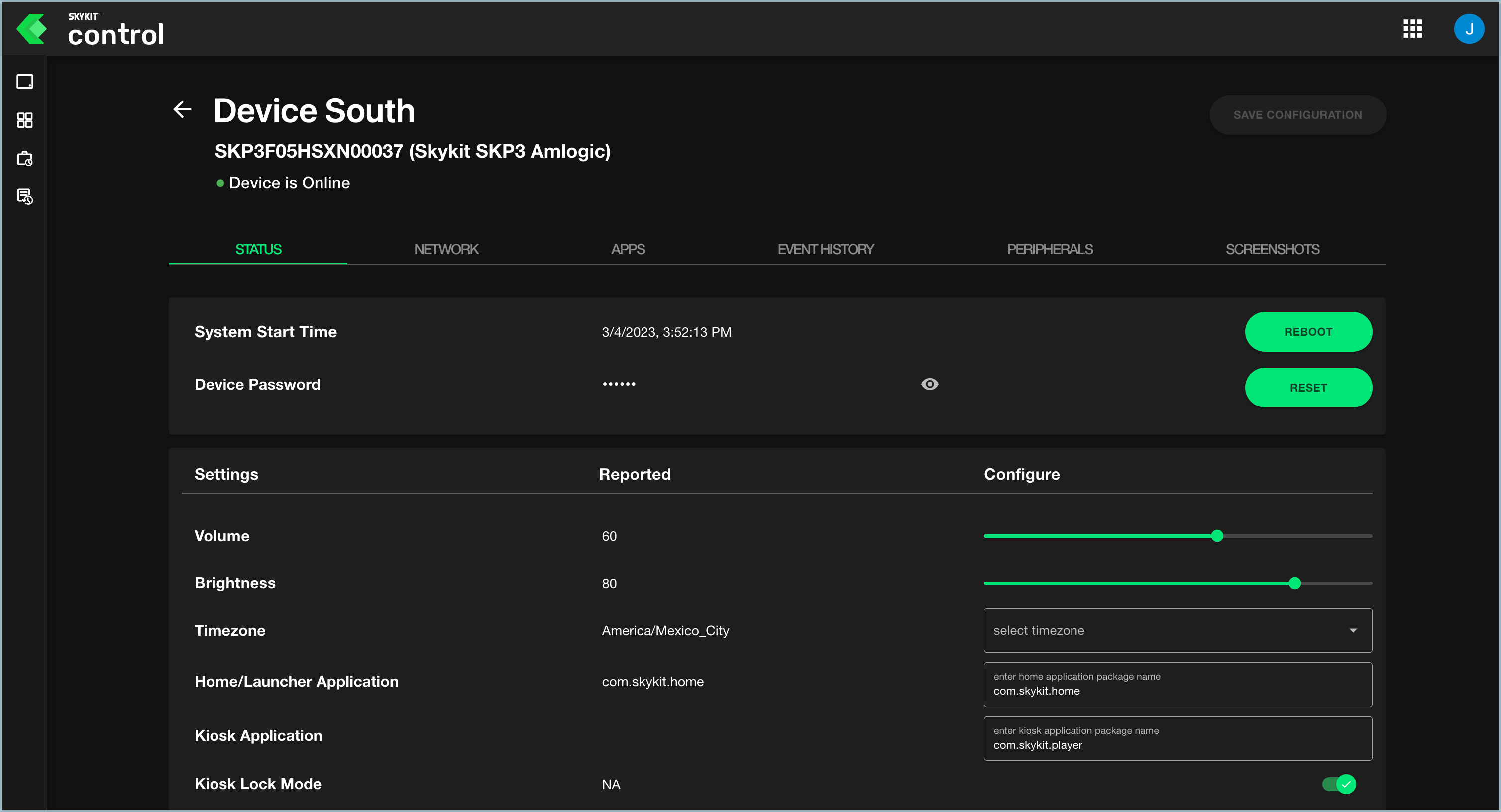
- Scroll to the Timezone setting and select the appropriate time zone from the drop-down list.
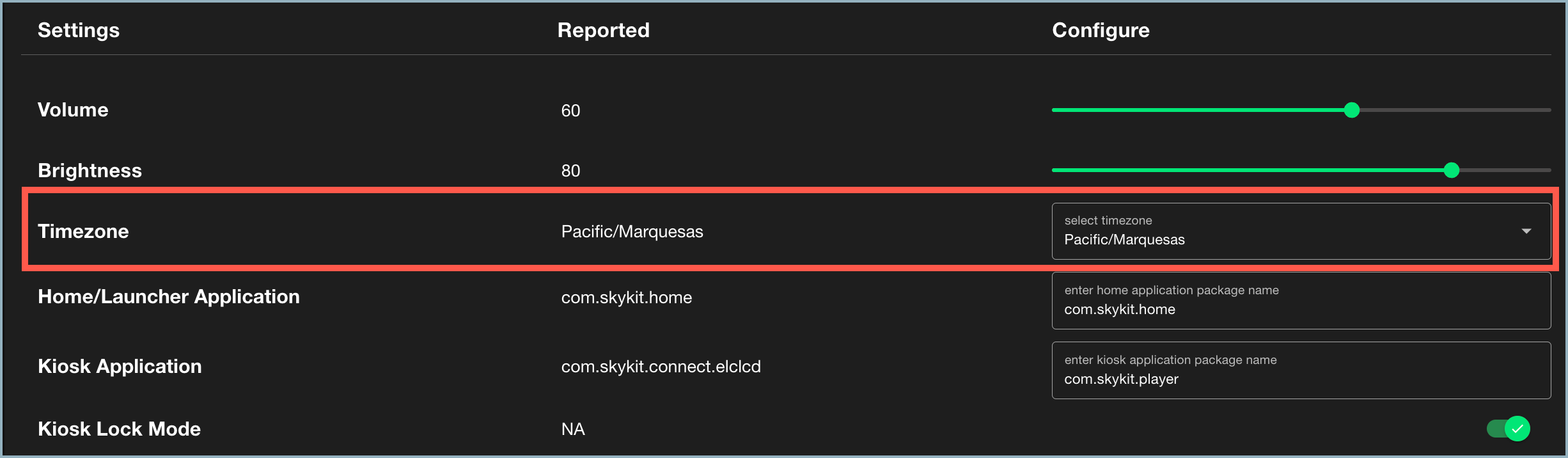
- Select Save Configuration to save the change.
Changing a Device's Time Zone Settings
- Updated on Mar 30, 2023
Was this article helpful?