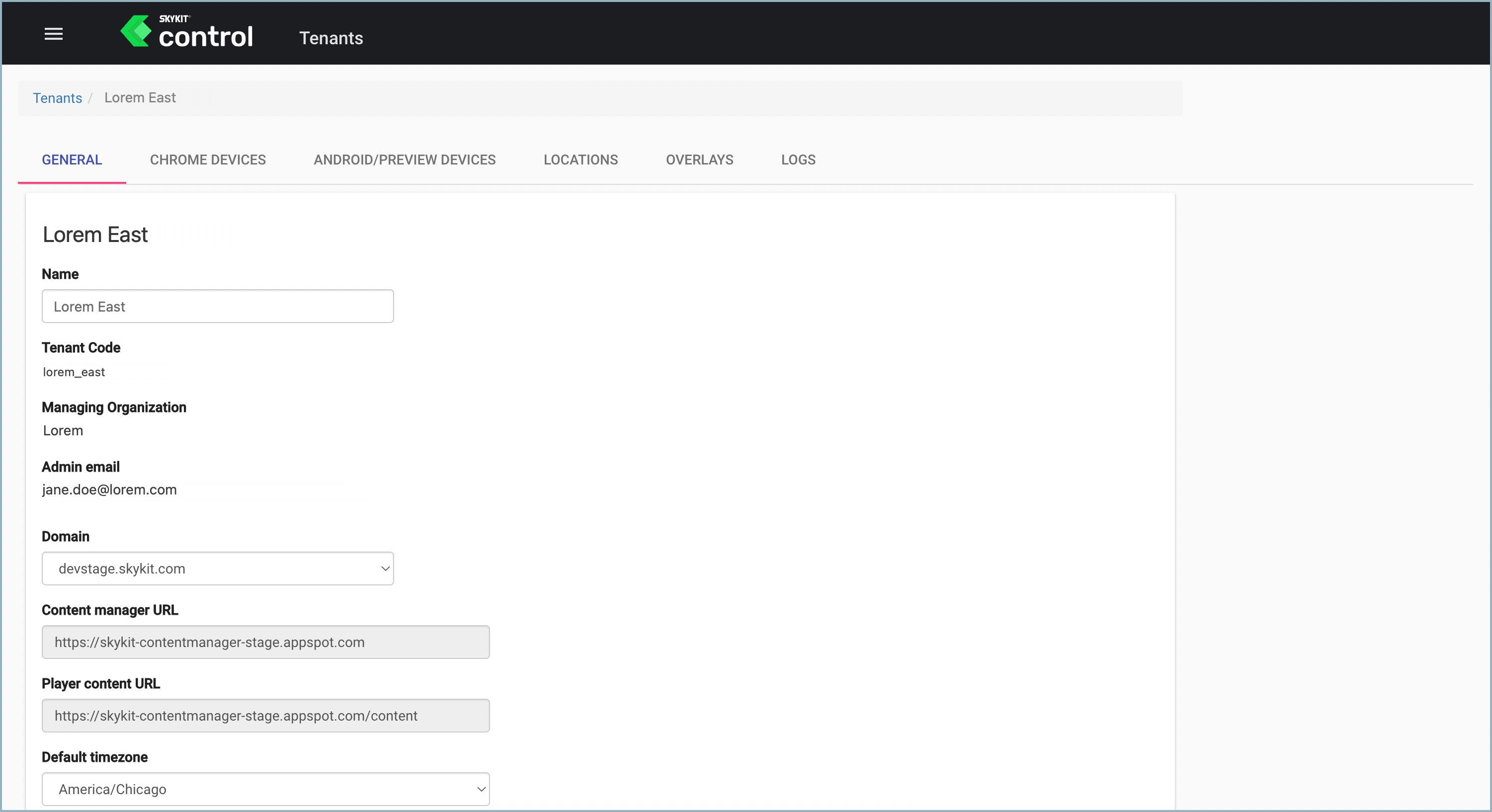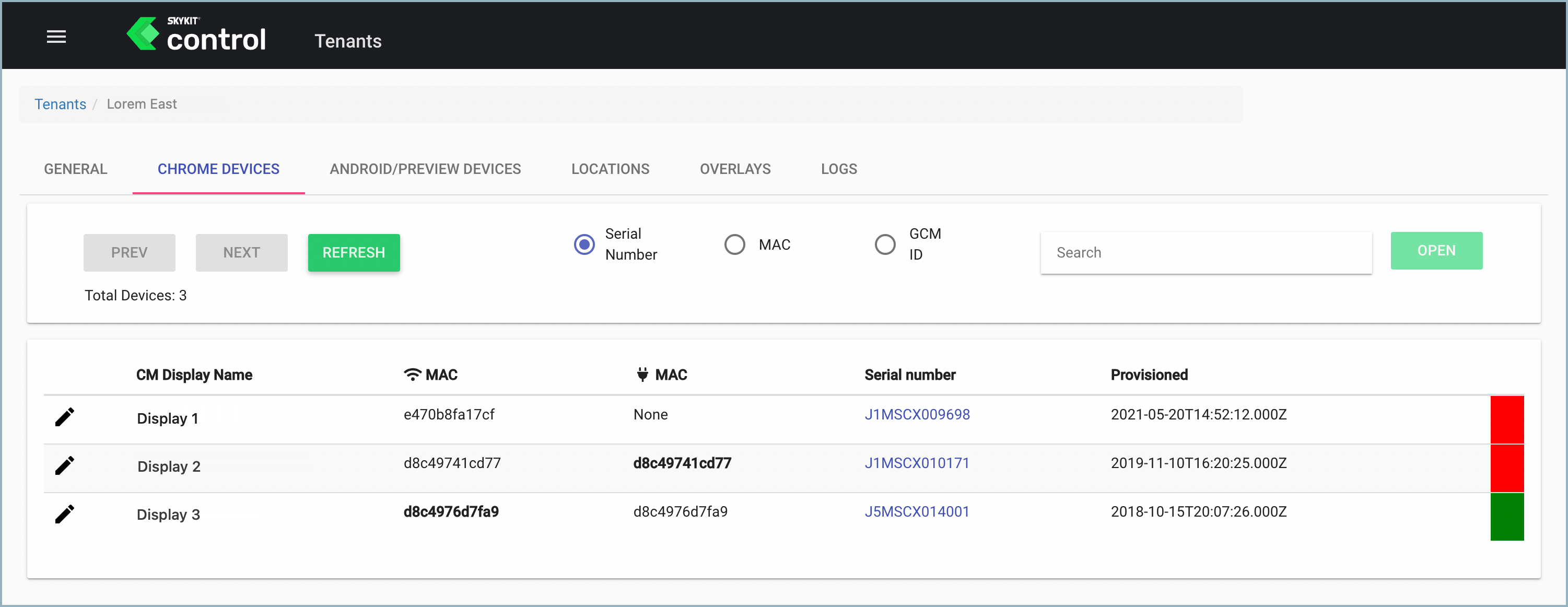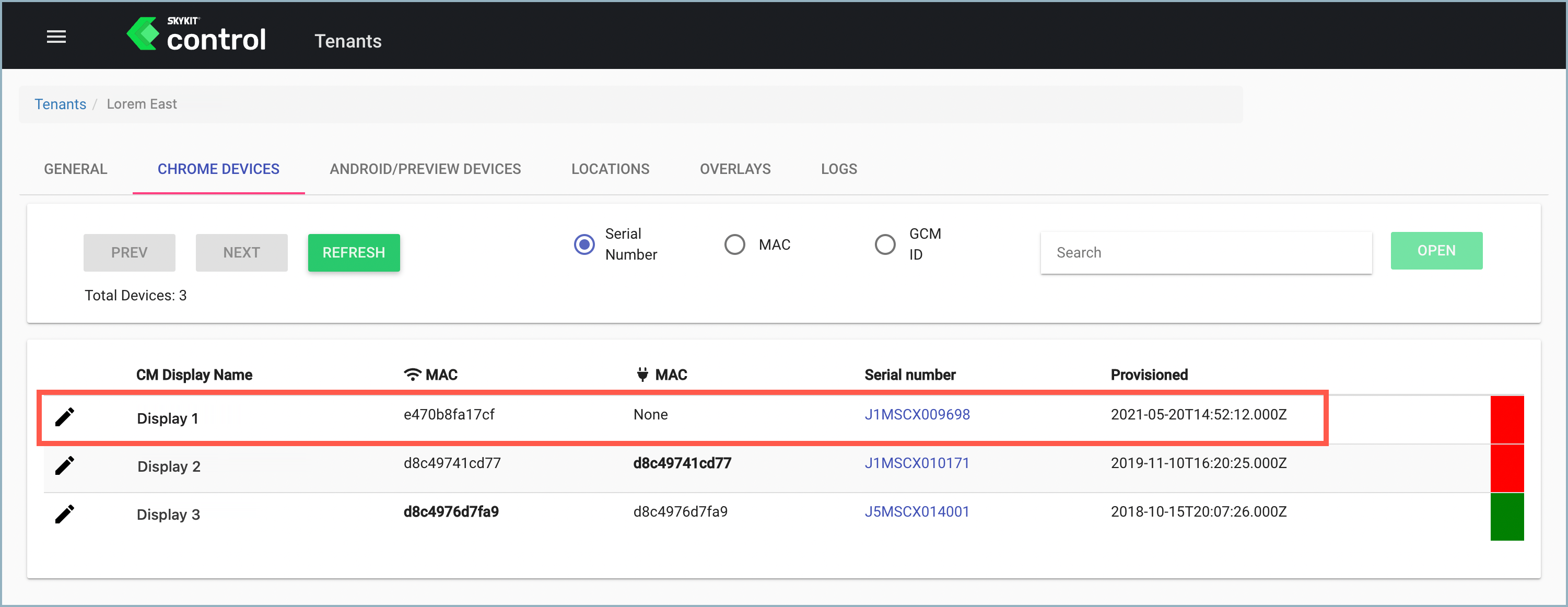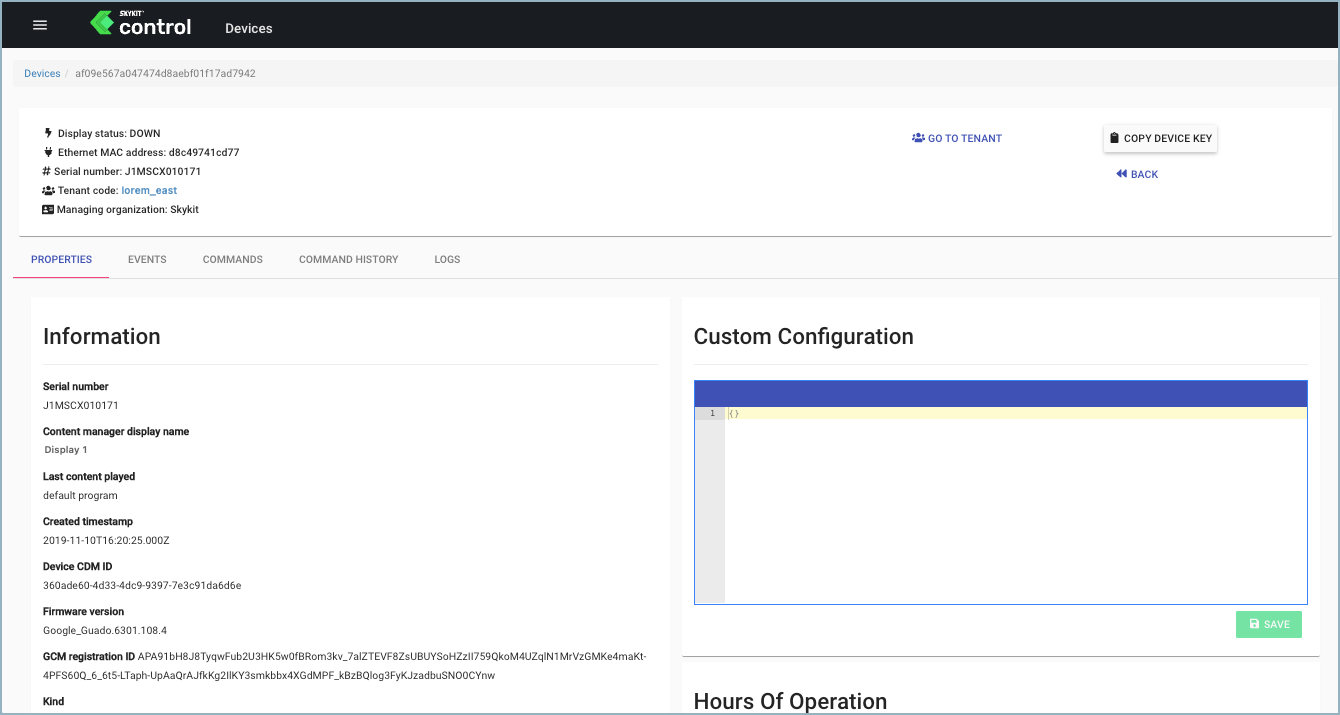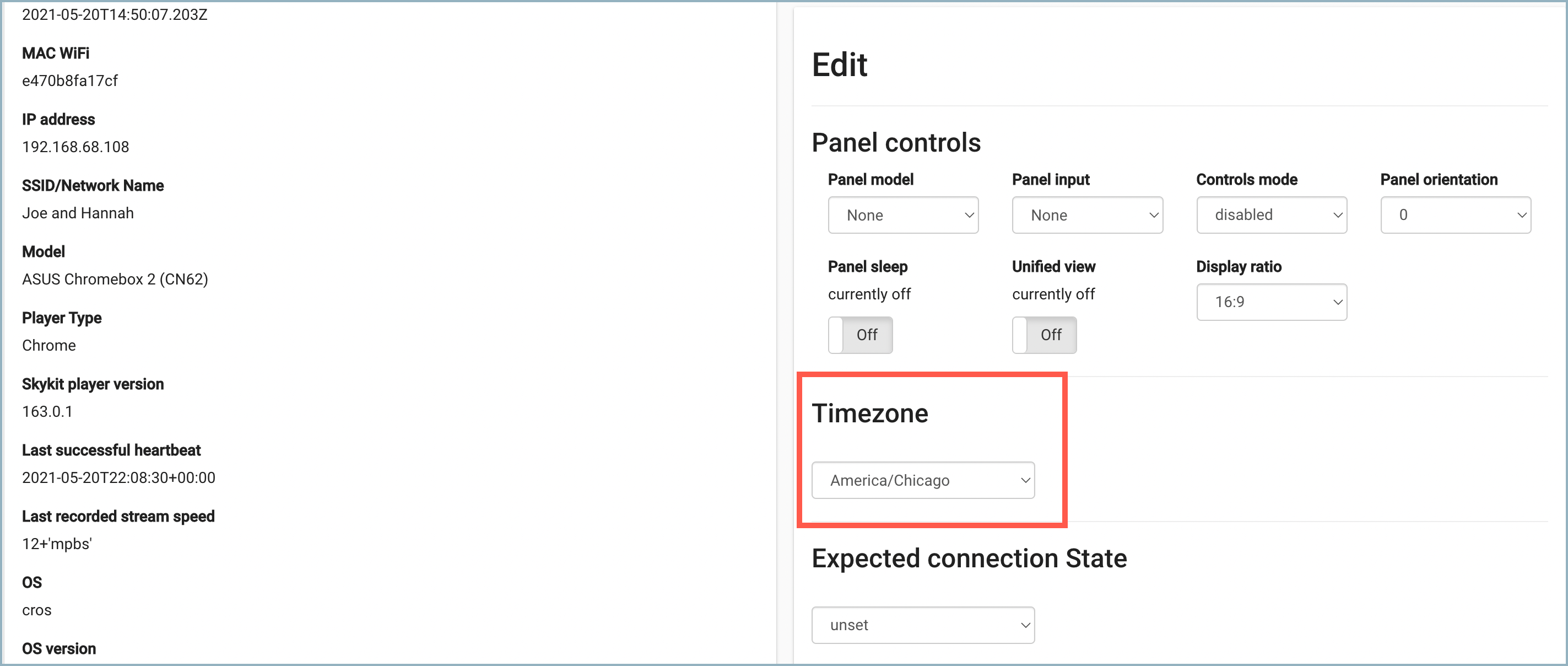Changing a Device's Timezone Settings
- 14 Feb 2023
- Print
- DarkLight
- PDF
Changing a Device's Timezone Settings
- Updated on 14 Feb 2023
- Print
- DarkLight
- PDF
Article summary
Did you find this summary helpful?
Thank you for your feedback!
- Select Tenants from the hamburger menu to open the Tenants window.
- Select the tenant containing the device whose timezone settings you need to change.
.png)
The Tenants window opens, defaulting to the General tab.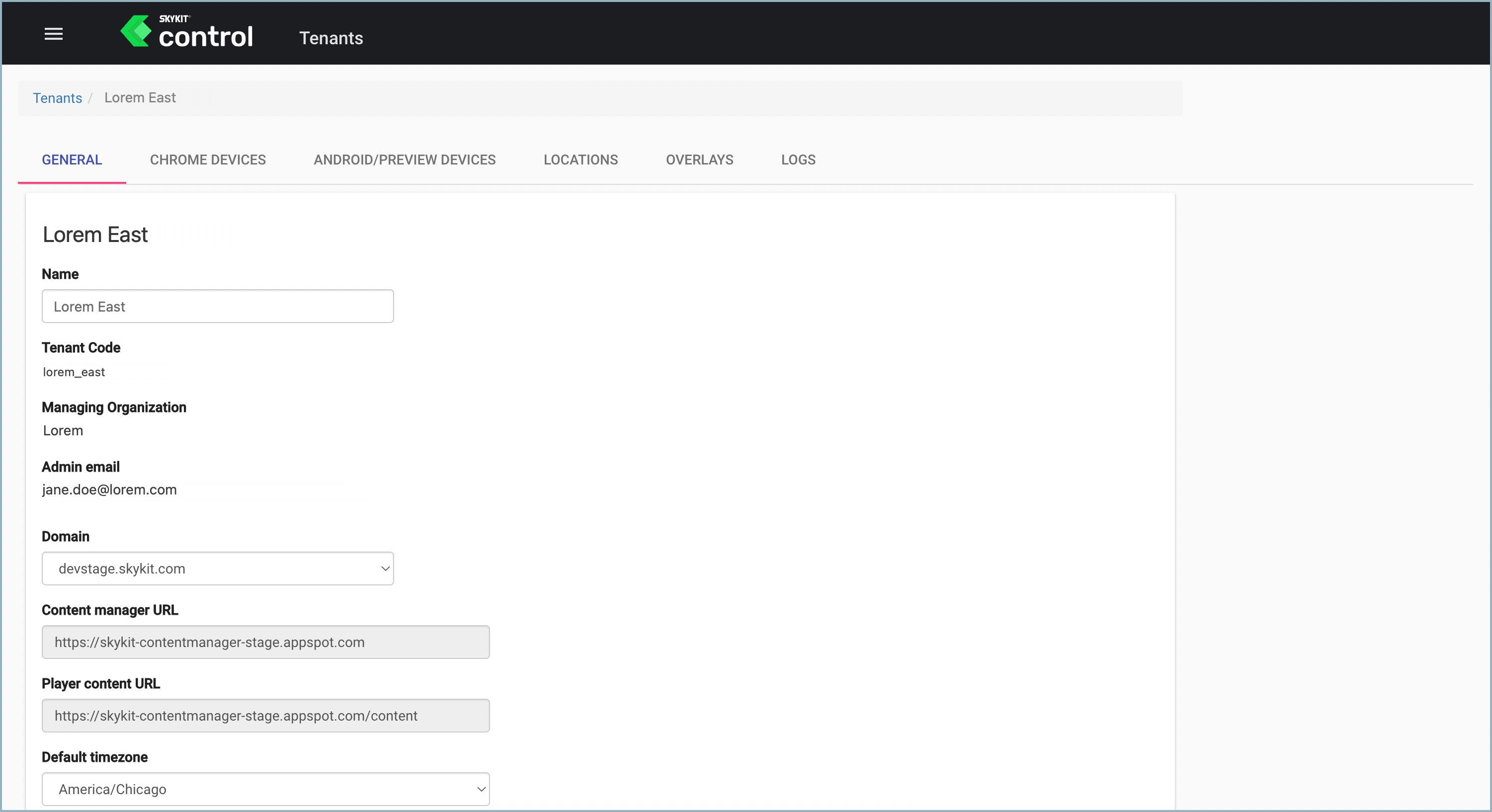
- Select the Chrome Devices or Android/Preview Devices tab, depending on the device, to see a list of your available devices.
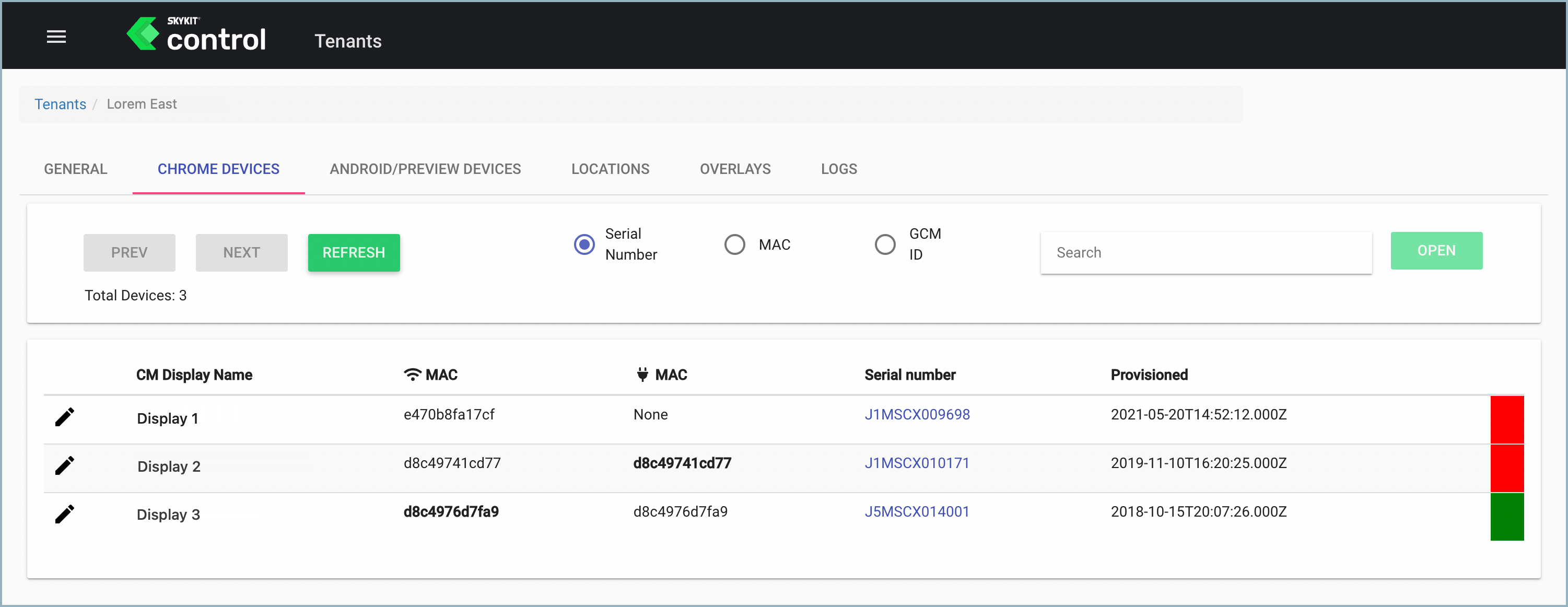
- Select the device whose time zone you want to change.
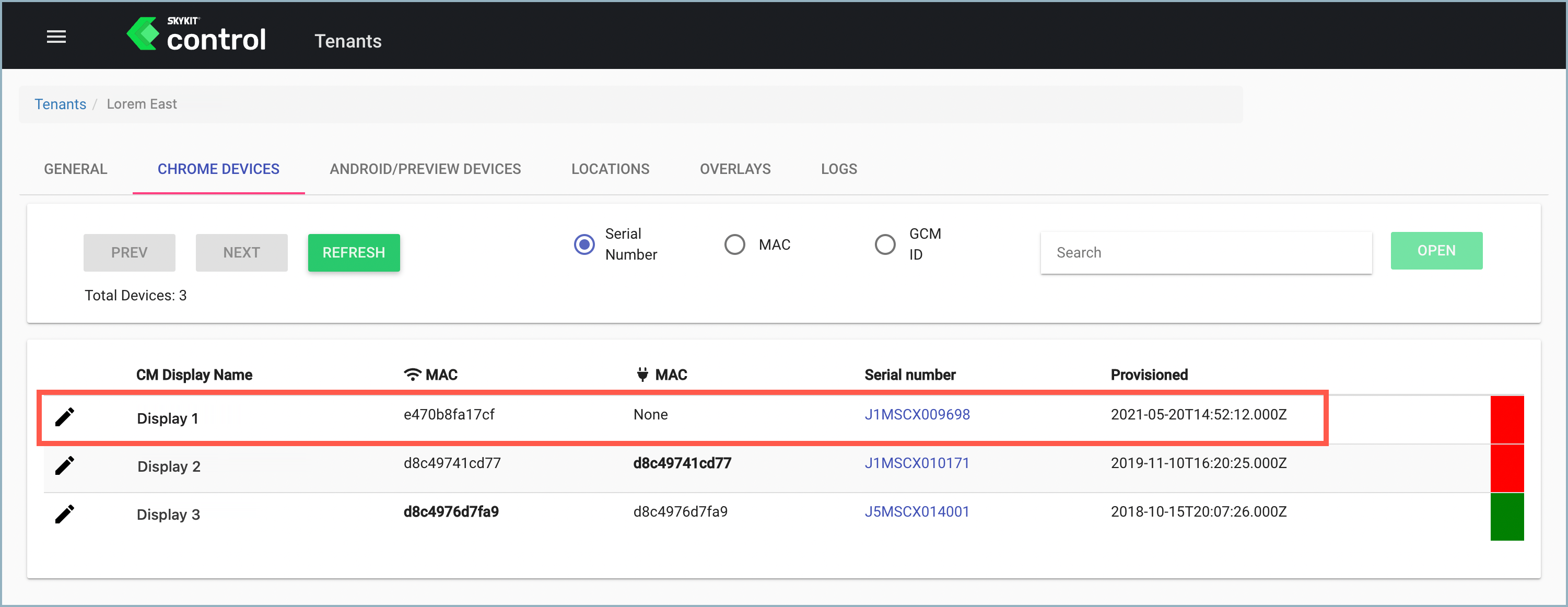
The device's detail window opens, defaulting to the Properties tab.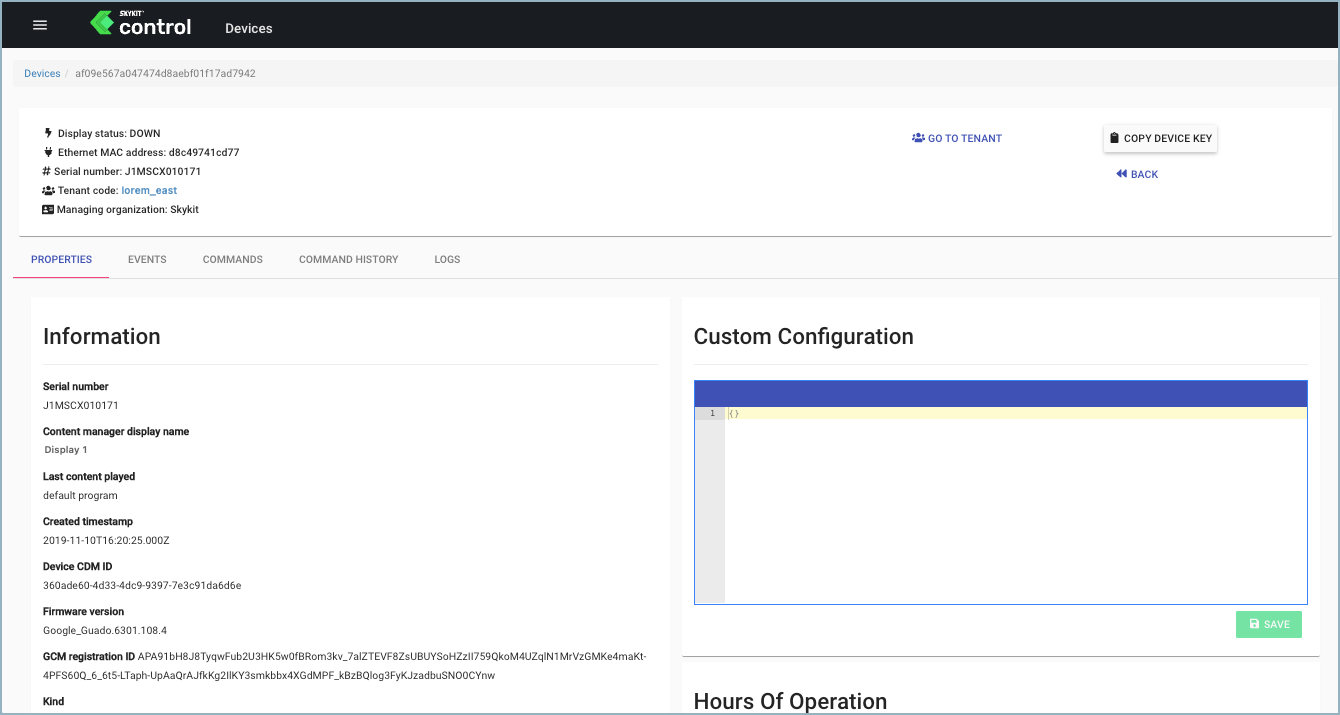
- Scroll to the Timezone section.
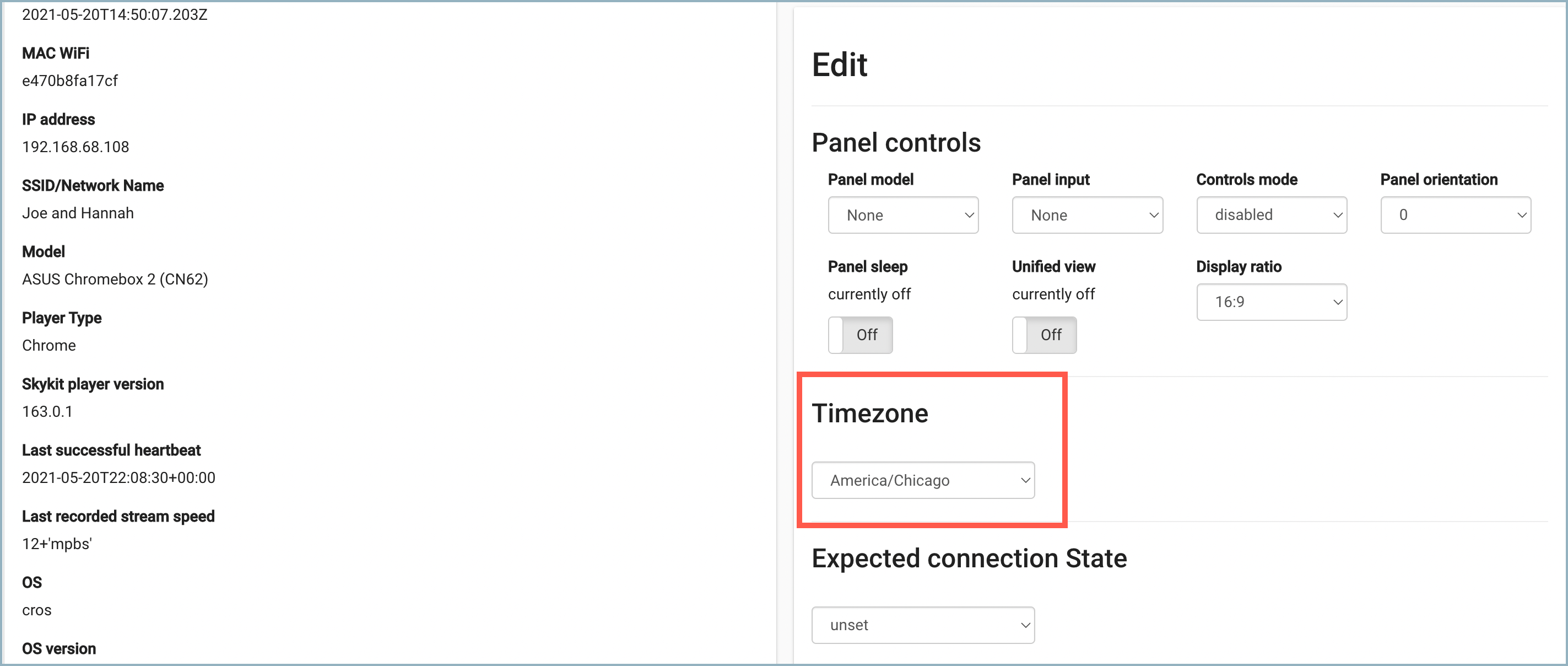
- From the drop-down list, select the time zone setting you want the device to have.
- Select Save to save the change.
Was this article helpful?
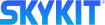
.png)