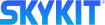Creating a Booking User in Microsoft 365
- 04 Nov 2022
- Print
- DarkLight
- PDF
Creating a Booking User in Microsoft 365
- Updated on 04 Nov 2022
- Print
- DarkLight
- PDF
Article summary
Did you find this summary helpful?
Thank you for your feedback!
The booking user account will be used to install the Turf Enterprise App and manage the integration with Skykit Turf.
The booking user needs to be a Microsoft 365 Global Administrator. To understand why, please see Microsoft’s explanation of this requirement.
Creating a Booking User Account for Turf
The Turf Enterprise App uses the email address of the booking account user to book, cancel, and retrieve calendar events for your spaces on behalf of your organization. For example, if you book an event from the Skykit Turf space display, this will be the default organizer if an organizer is not set.
- From your organization's Microsoft 365 home page, select Admin from the left-hand navigation bar to open the Microsoft 365 Admin center.
- To create a new user account, select Users > Active users > Add a user and follow the prompts to create a new user account.
- We recommend that you name the user account something like "Skykit Turf" for easy reference—for example, skykit-turf@yourdomain.com.
- Create a long and complex password. Users should not be allowed to log in on apps such as calendar or mail with this account.
- Make sure you set the permissions to give the user Global Administrative rights.
Once you receive confirmation that your user account has been added, you can set up your room resource calendars.
Adding Turf Users
- Go to beam.skykit.com.
- Select Users from the side navigation bar to open the Users menu.
- Select +User in the upper right corner of the window. The Add User window opens.
- Add Turf users as needed. See Adding a New User for detailed instructions.
You only need to log into Turf once using the booking user account to create the integration. We recommend adding your normal user accounts to access and modify Turf instead of your booking account.
If this is your first time setting up Turf, please send the email address of the Booking User Account to support@skykit.com with the subject line “Turf Admin Account - <YourCompanyName>.”
Was this article helpful?