Overview
This page will provide step-by-step instructions for creating or resetting a password to sign in to Skykit.
Note: Follow these instructions if you intend to sign in to Skykit using an email and password but have not yet set up a password or if you’ve forgotten your password and need to reset it.
Creating a Password to Sign In to Skykit
Navigate to accounts.skykit.com
Choose the "Continue with Email and Password" option
.png)
Click on the "Forgot Password?" option, then enter your email address
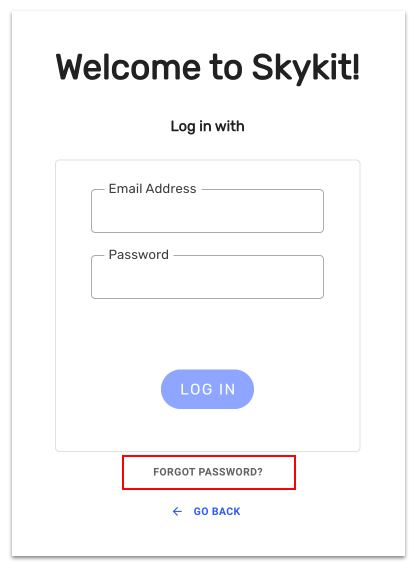
Once you receive a reset password email, click on the “Reset Password” button
Create a new password
Navigate back to accounts.skykit.com and sign in with your email and newly created password