You can export your Microsoft PowerPoint file to a video (MP4) using a Mac computer.
In order to export your PowerPoint file to video, you will need the desktop version of Microsoft PowerPoint. This method does not apply to the web app version of Microsoft PowerPoint.
Exporting PowerPoint to Video
- Open your PowerPoint file using the Microsoft PowerPoint desktop app.
- Select File > Export.
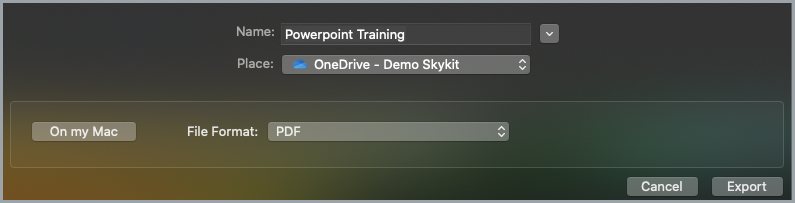
- Enter your file name in the Name field.
- Select the Place where you would like to store the video file.
- Select MP4 from the File Format drop-down list.
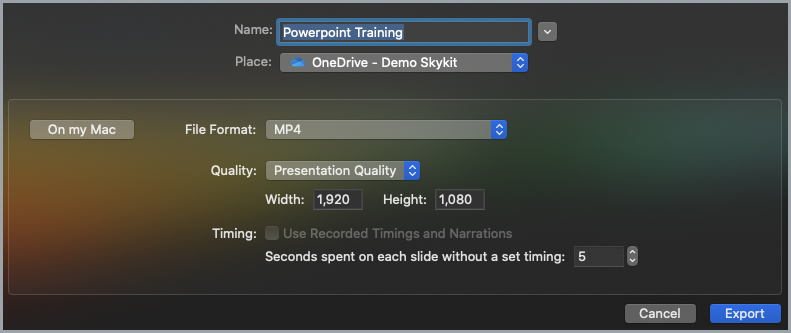
- Leave the Quality field set to Presentation Quality.
- Adjust the Timing setting to indicate how long you want the default time to be on each slide.
- Select Export to export the file as an MP4 video.
To upload your video into Beam, see Uploading Videos into Skykit Beam.