You can export your Microsoft PowerPoint file to a video (MP4) using a Windows computer.
In order to export your PowerPoint file to video you will need the desktop version of Microsoft PowerPoint. This method does not apply to the web app version of Microsoft PowerPoint.
- Open your PowerPoint file using the Microsoft PowerPoint desktop app.
- Select File > Export > Create Video.
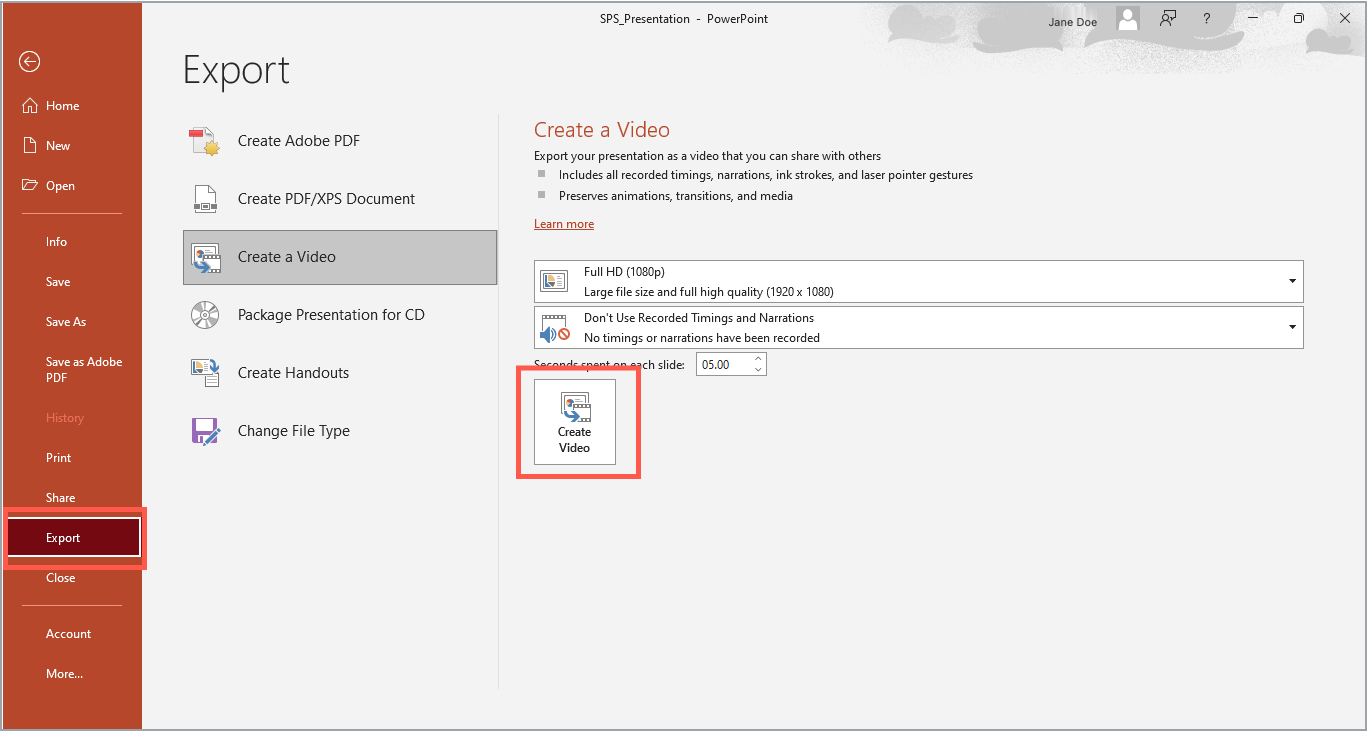
- Select the quality of the presentation video from one of the four options: Ultra HD (4K), Full HD (1080p), HD (720p), Standard (480p).
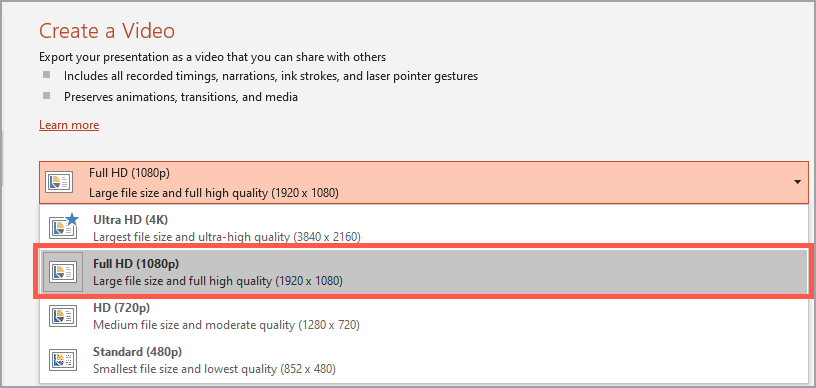
Full HD is recommended. - Adjust the Seconds spent on each slide to indicate how long you want the default time to be for each slide (5 to 10 seconds is recommended).
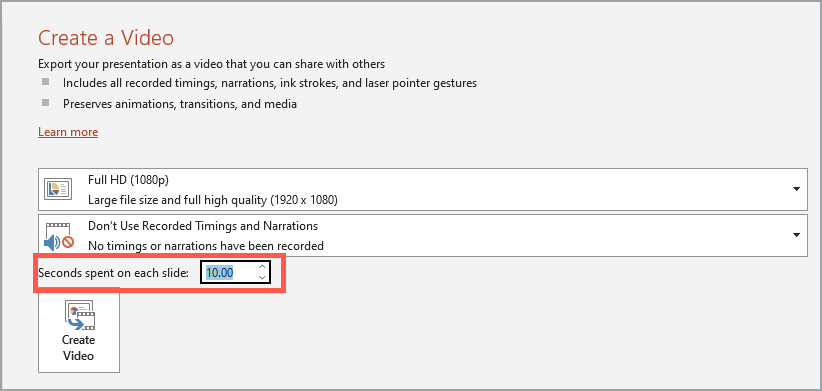
- Select Create Video and save the video to a folder.
The process of creating a video in PowerPoint could take some time depending on the size of your slide shows. You can track the progress in the progress bar in the bottom right corner of the screen in PowerPoint.
To upload your video to Skykit Beam, see Uploading Videos into Skykit Beam.