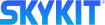- 05 Jan 2023
- Print
- DarkLight
- PDF
January 3, 2023
- Updated on 05 Jan 2023
- Print
- DarkLight
- PDF
January 3, 2023
New Login Experience
Skykit has just launched a new login experience with one central portal so you can access all your Skykit products with a single Skykit user account. This new login experience also allows you to switch between products quickly and seamlessly.
When you go to the product’s login link (for example, https://beam.skykit.com/), you’ll still see three login options: Continue with Google, Continue with Microsoft, and Continue with Email and Password.
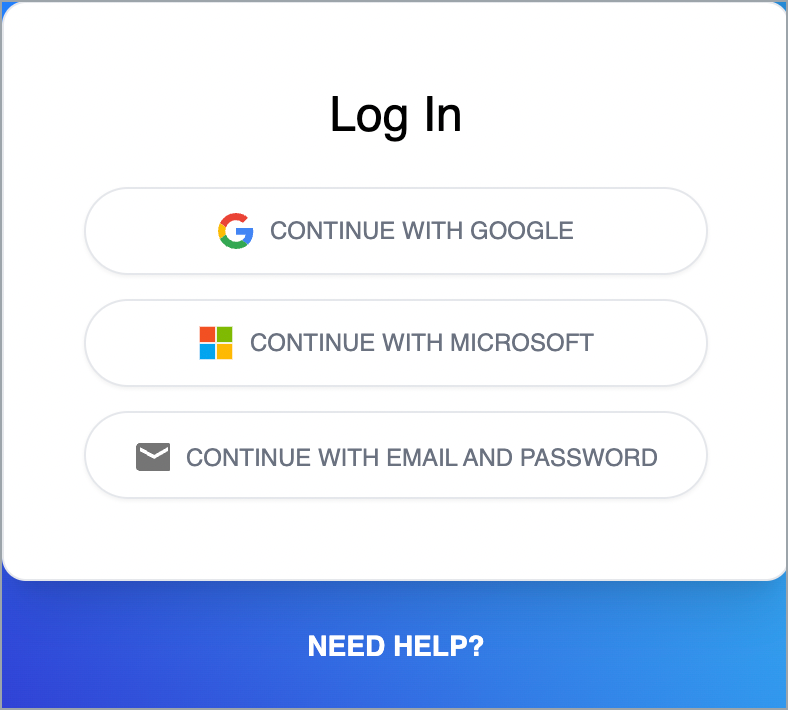
Select a login option and enter your credentials. The Select a Tenant window opens.
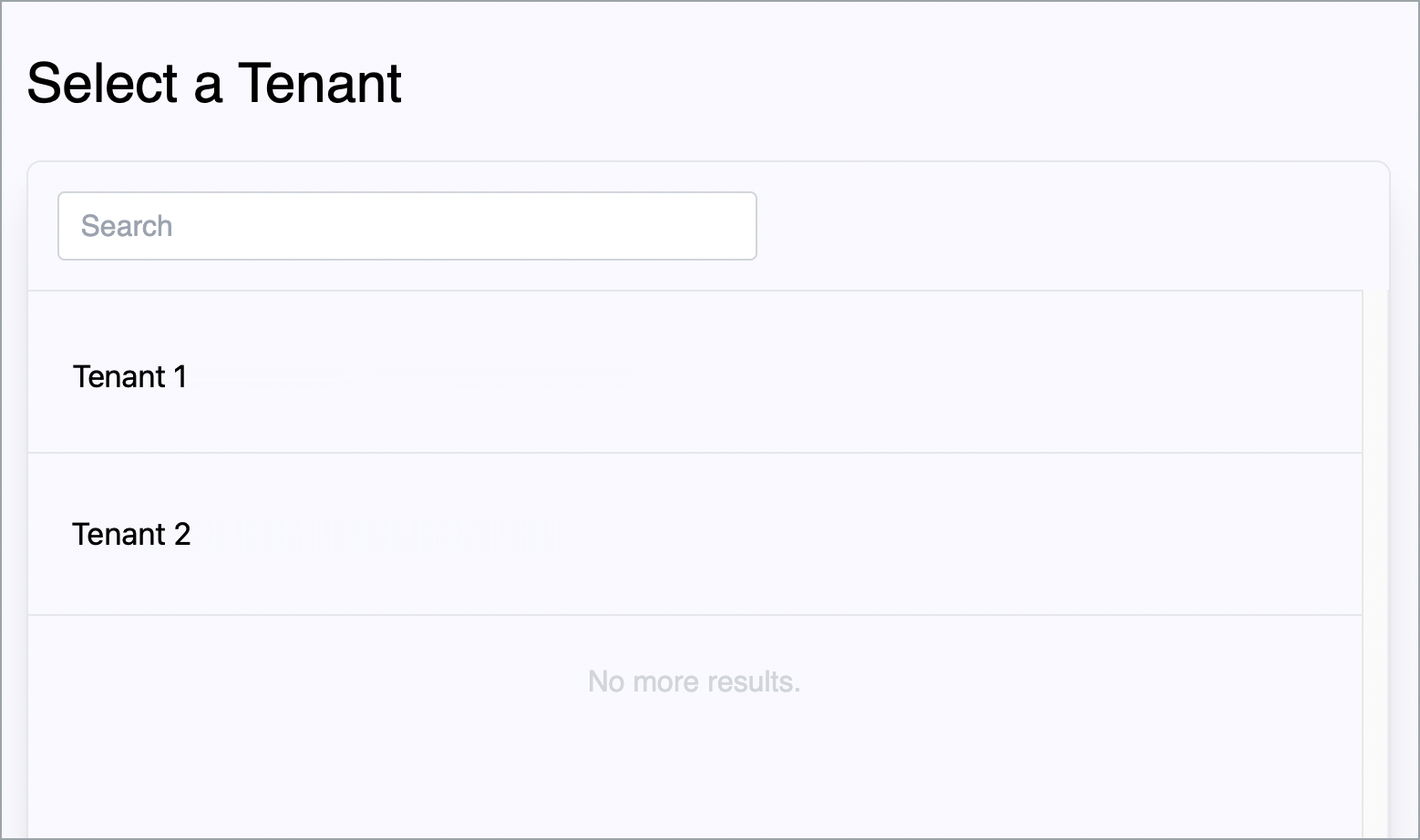
Select the tenant you want to work in. A new window confirms that you are now logged in to that tenant and provides links to the products that are available to you.
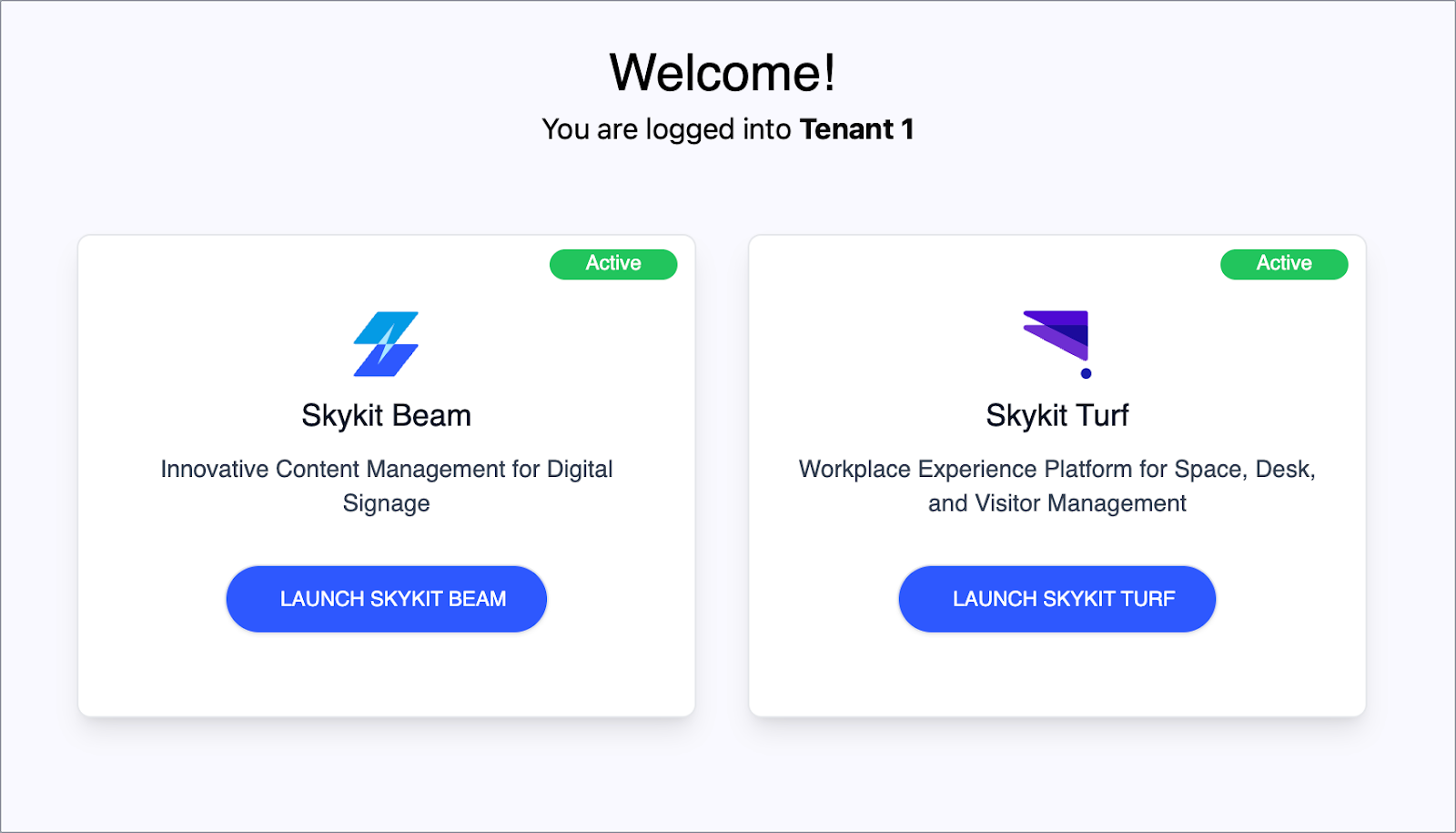
Select the Launch button for the product you want to use. The default window for that product opens.
You can also easily switch between products. If you are logged in to Beam, for instance, and have access to Skykit Turf as well, you can open Turf from within Beam. Just select the 9-dot menu in the top right corner of any window to see links to the other products you have access to.
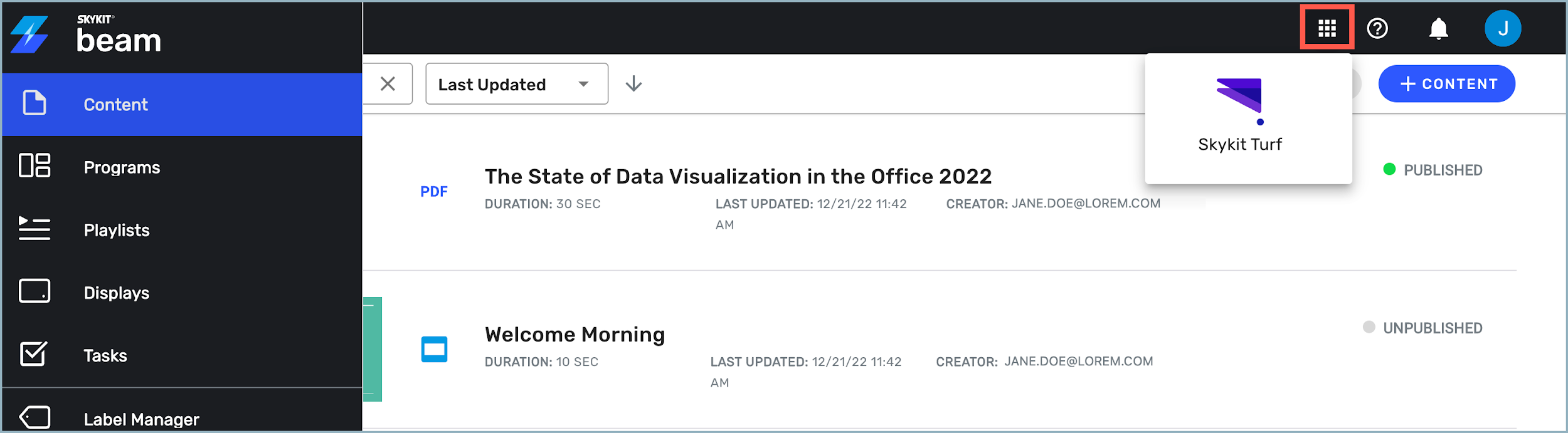
Select Skykit Turf to open the product—no additional clicks or login necessary. The same 9-dot menu is available in Turf so you can quickly switch back to Beam.