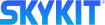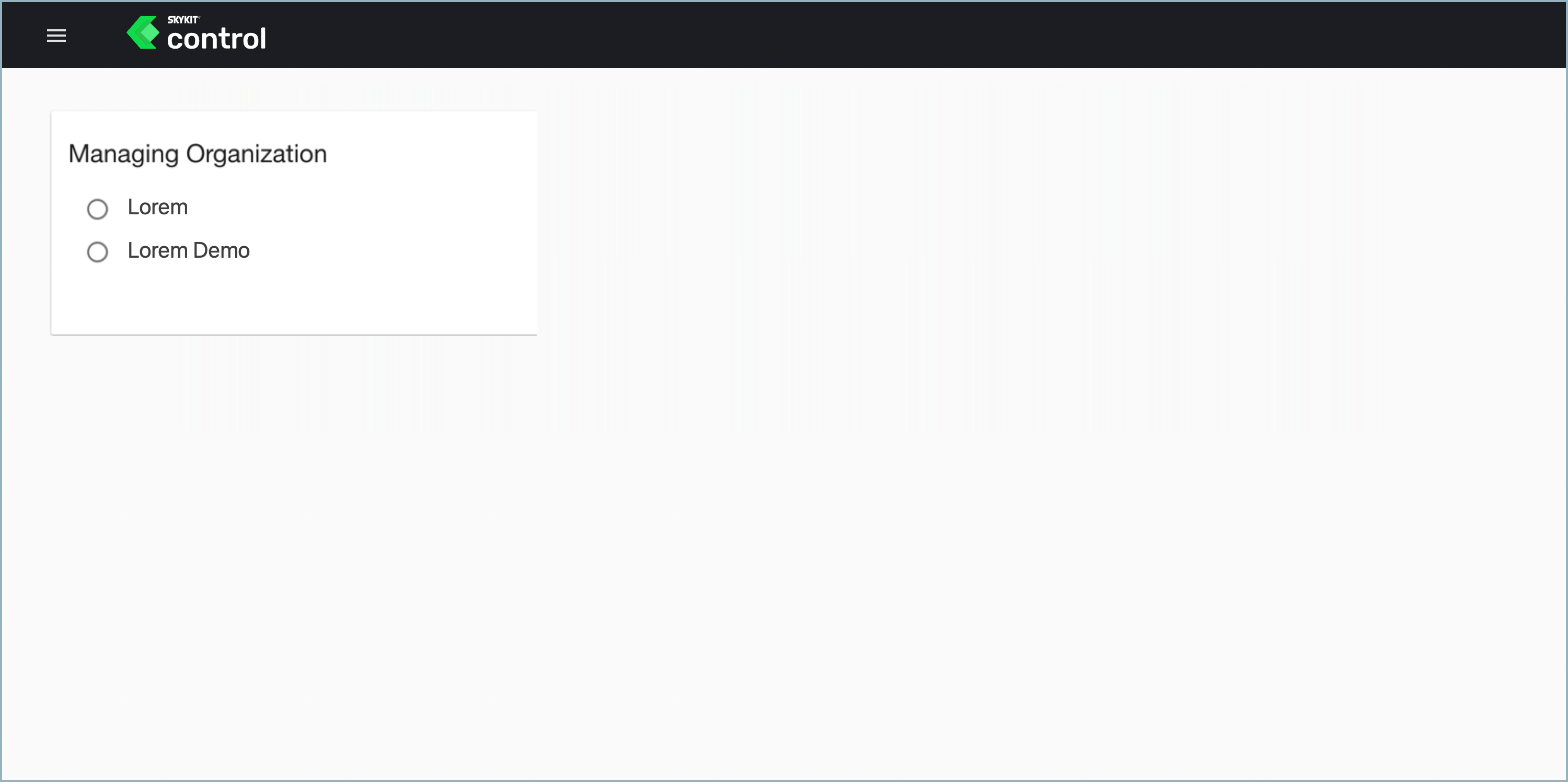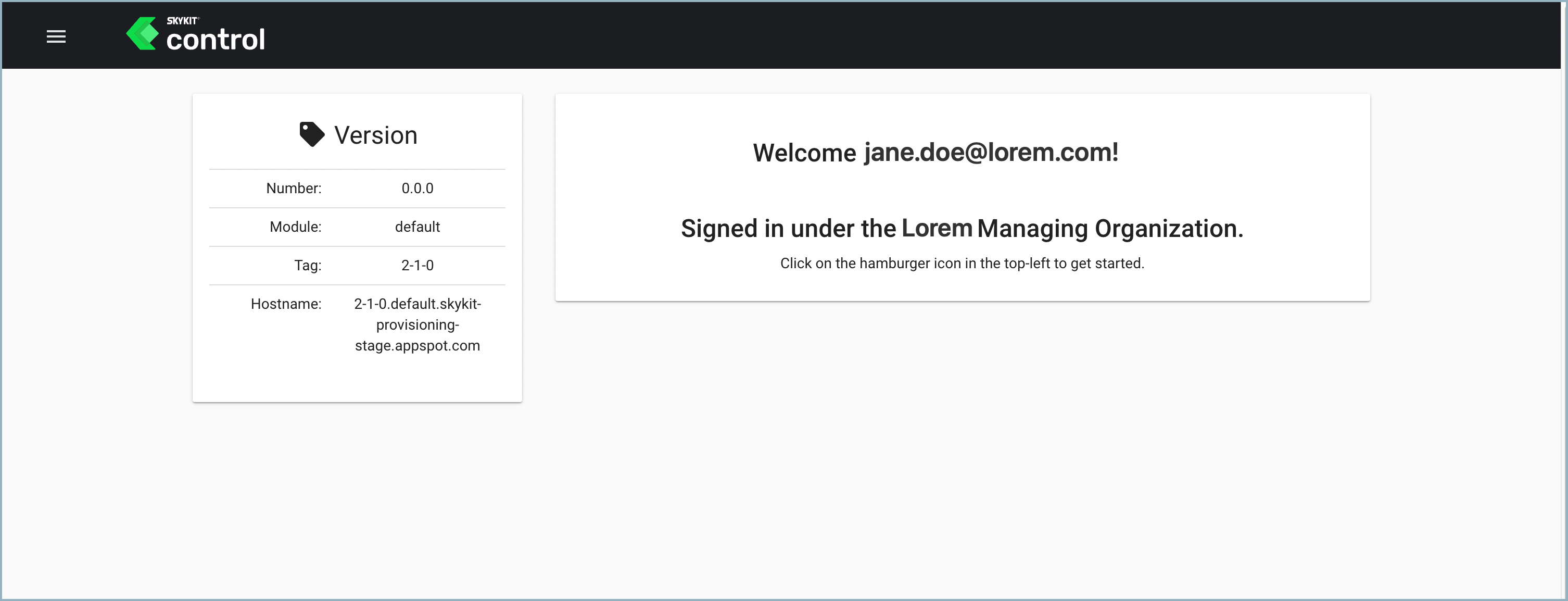Logging into Skykit Control Console (Legacy)
- 14 Feb 2023
- Print
- DarkLight
- PDF
Logging into Skykit Control Console (Legacy)
- Updated on 14 Feb 2023
- Print
- DarkLight
- PDF
Article summary
Did you find this summary helpful?
Thank you for your feedback!
- Log in to the Google Account associated with Skykit and go to control.skykit.com. You are automatically logged into Skykit Control Console (Legacy), where you can see the Managing Organizations you have access to.
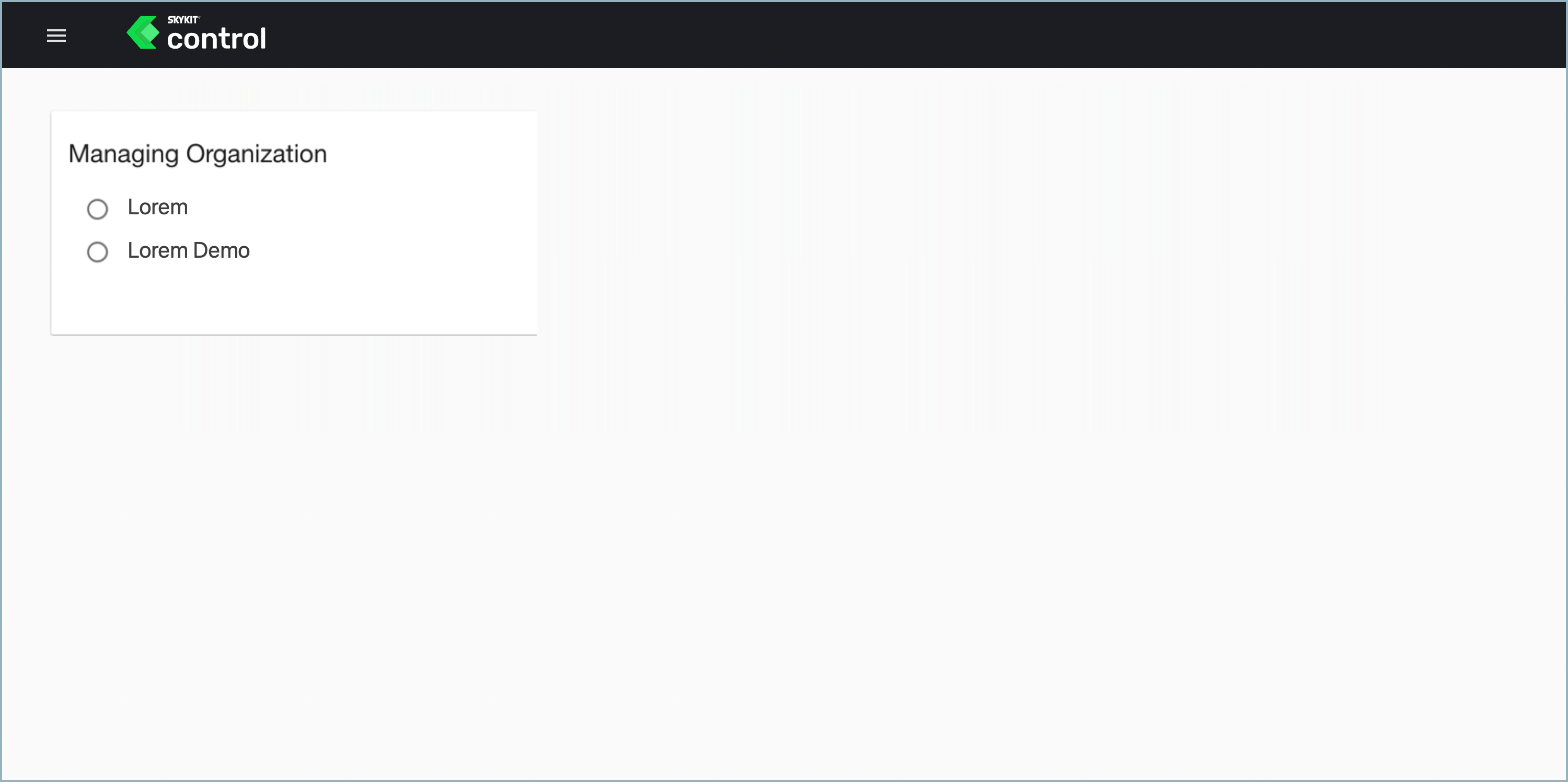
- Select the Managing Organization you want to manage. A welcome window opens with details of the organization's digital signage network.
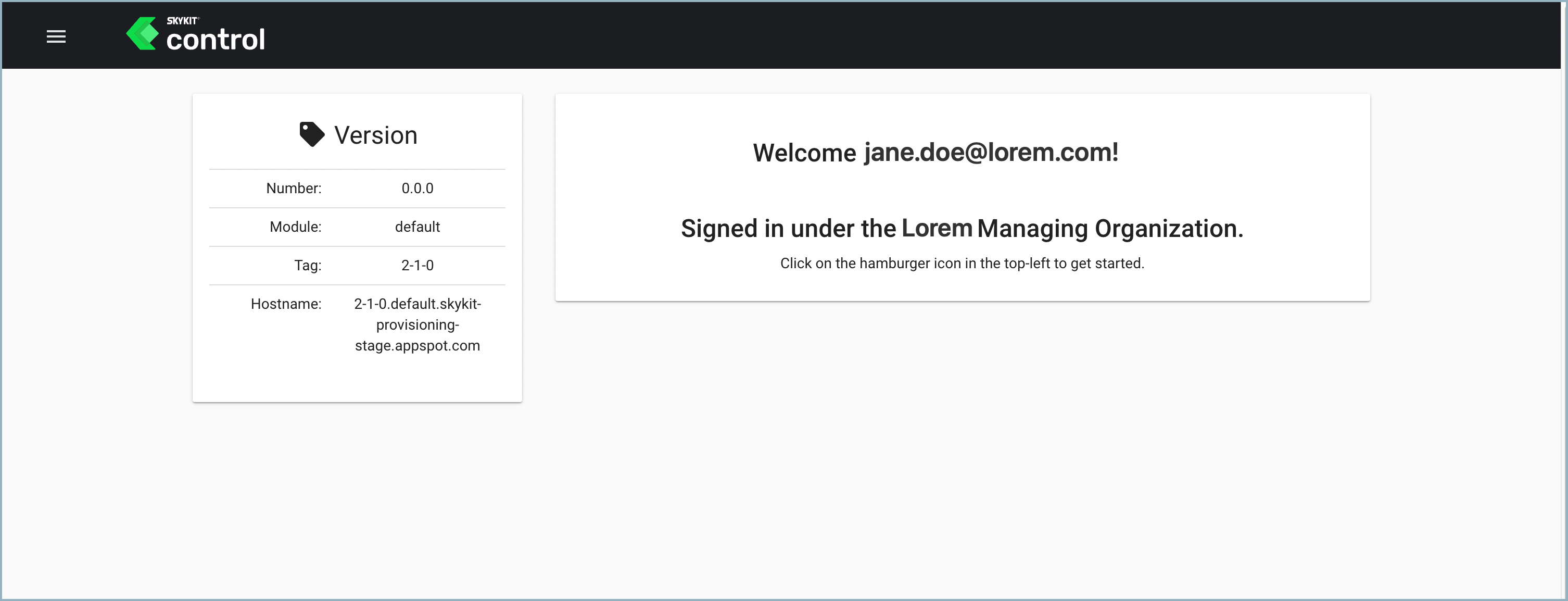
If you do not see the Managing Organization you're looking for, contact your digital signage network manager or Skykit representative.
Was this article helpful?