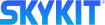SKP3 - Factory Reset
- 18 Oct 2022
- Print
- DarkLight
- PDF
SKP3 - Factory Reset
- Updated on 18 Oct 2022
- Print
- DarkLight
- PDF
Article summary
Did you find this summary helpful?
Thank you for your feedback!
This article walks you through the steps to wipe all data from your device and reset the settings so the device is in its original state.
Please do not perform the following steps unless you were instructed to do so by a member of the Skykit Support team.
Materials Needed
1 paper clip
Factory Reset Steps
- Unplug the power cable from your SKP3 device.
- Locate the audio port to the left of the HDMI port.
- Insert a paper clip into the audio port until you feel the reset button depress.
- Hold the reset button down with the paper clip and insert the power cable.
- When you see the Skykit logo appear, let go of the reset button and remove the paper clip from the audio port. A Recovery menu opens.
- Using the remote, select Wipe Data/Factory Reset.
- On the next menu select Yes.
- Once your device has finished erasing, you return to the Recovery menu. You can see "Data wipe complete" in the bottom left corner of the screen. Select Reboot Now from the menu.
- After your device has rebooted, it will continue with the initial setup. Please notify your Skykit Support representative that the process has been completed.
Was this article helpful?