Problem
If you run into issues logging in to a Skykit product with Microsoft, or receive a message asking you to sign in with your admin account, please have your IT or Network Administrator review the following information.
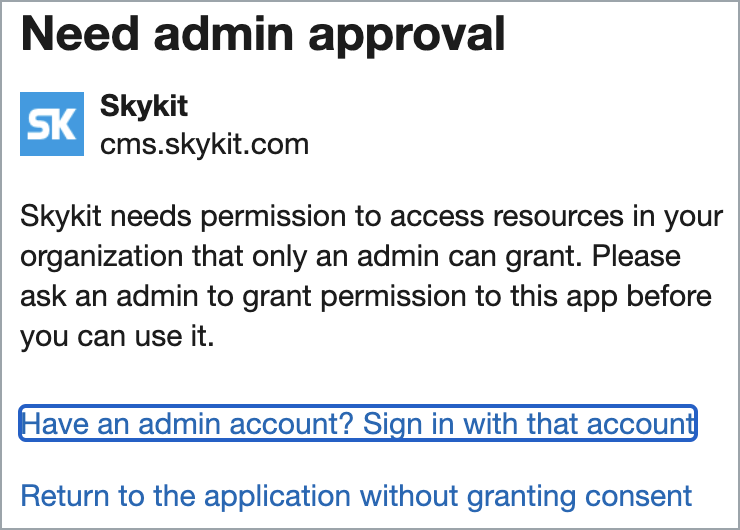
Background
The following permissions must be allowed in order for our customers to log in with their Microsoft account instead of creating an account with Skykit:
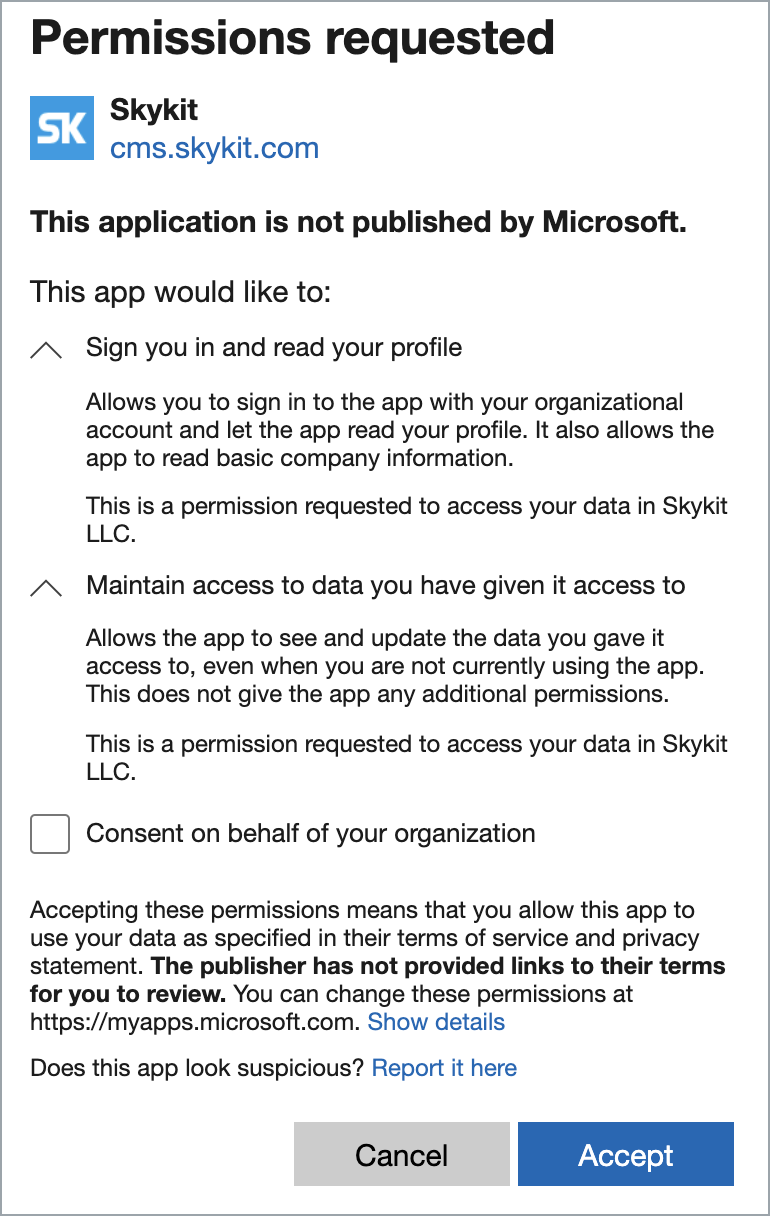
Resolution
The information below only applies to customer environments that use Microsoft Azure AD.
- Notify your IT or Network Administrator of the permissions request message.
- Using an Administrator account, go to beam.skykit.com and choose Log on with Microsoft.
The following prompt opens.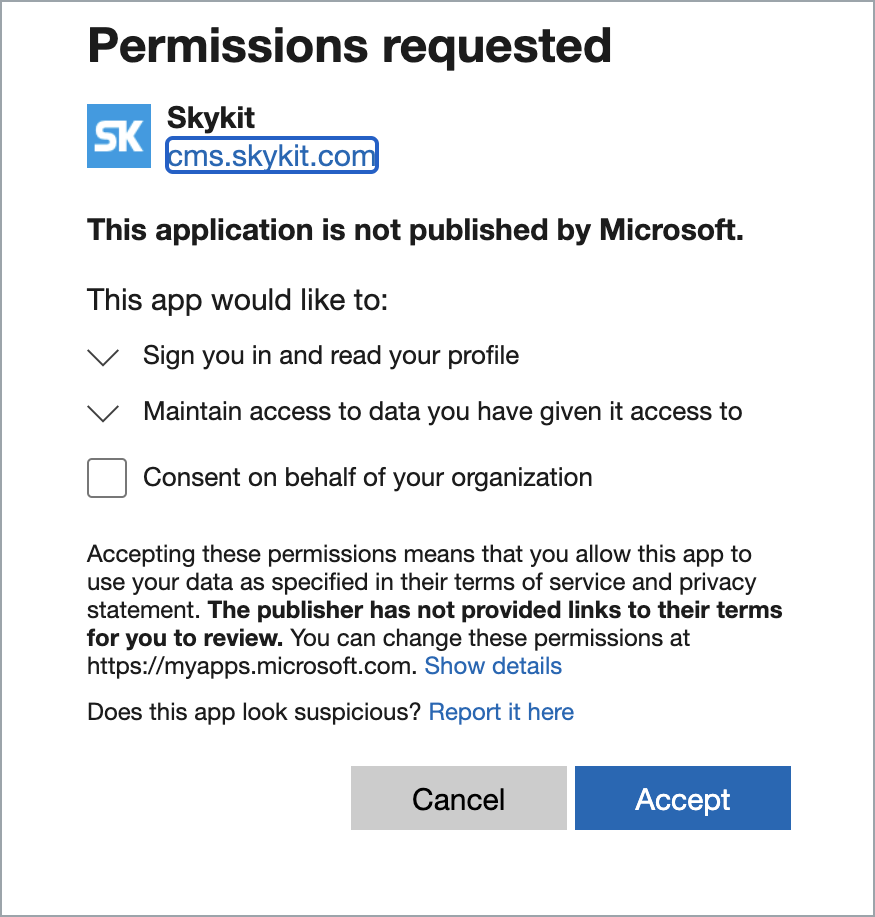
- Check Consent on behalf of your organization and then select Accept.
Once Skykit has been allowed on your domain, any additional users should be able to log in successfully.
Alternative
If you do not want to grant Skykit the requested permissions, you can use our direct login method, which allows you to create a username and password with Skykit.
Please note, you will not be able to upload from OneDrive.
If you would like to enable the direct login method, please submit a ticket to support@skykit.com.