Only users in Administrator roles can add users.
Adding a User
- Select Users on the navigation bar to open the Users menu.
- Select +Users in the upper right corner of the window.
.png)
The Add a User window opens.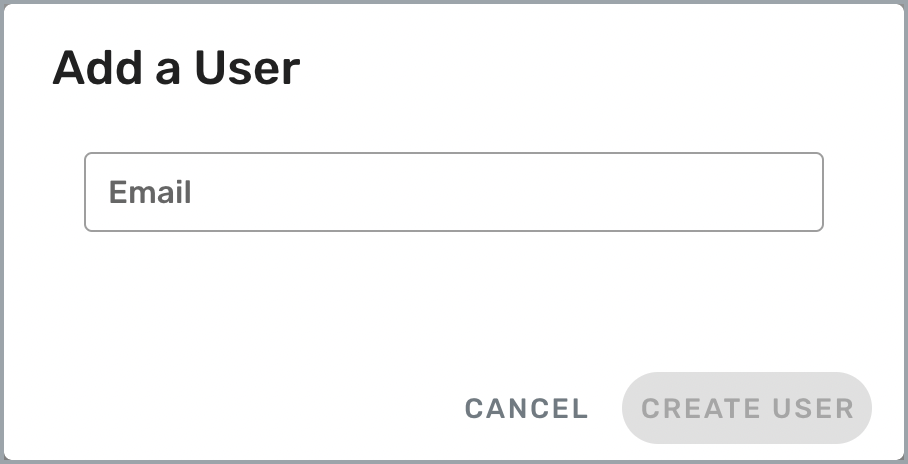
- Enter the email address of the user you want to add.
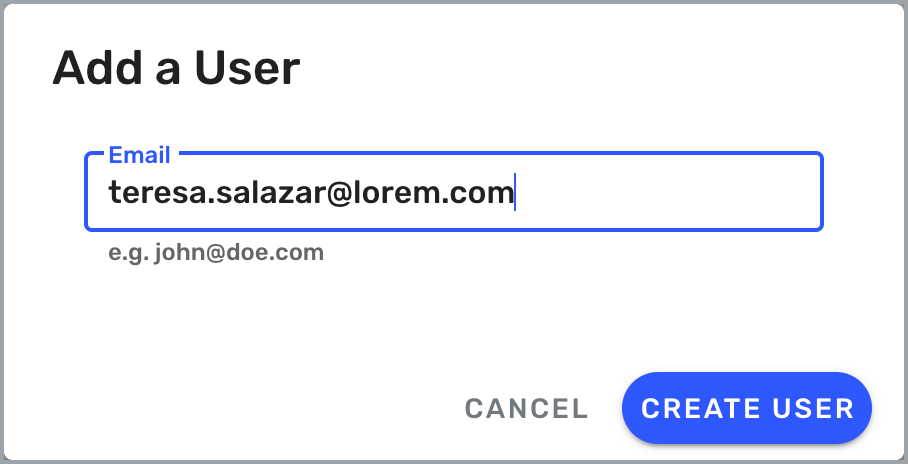
- Select Create User. The Users detail window opens. This is where you assign user roles and permissions.
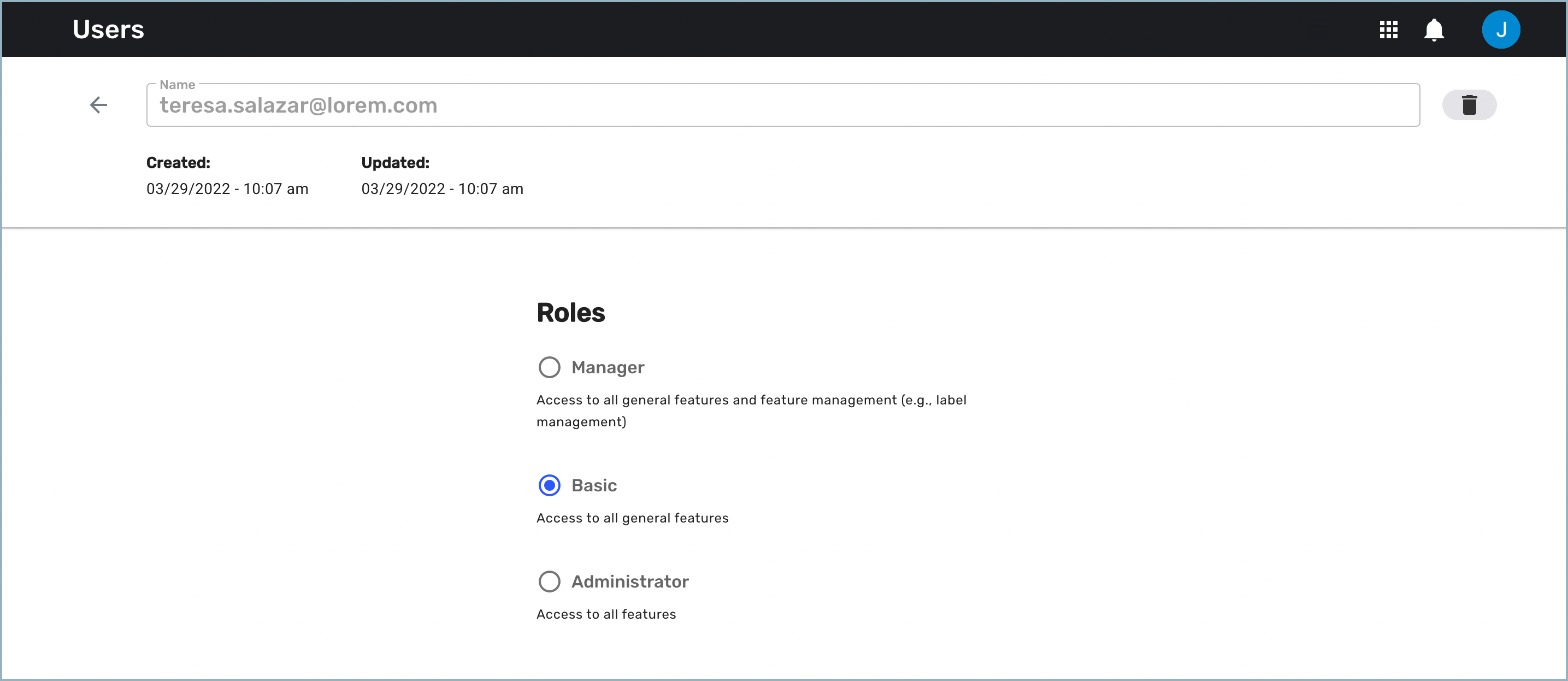
- Under Roles, select Manager, Basic, or Administrator, depending on the access level the new user needs.
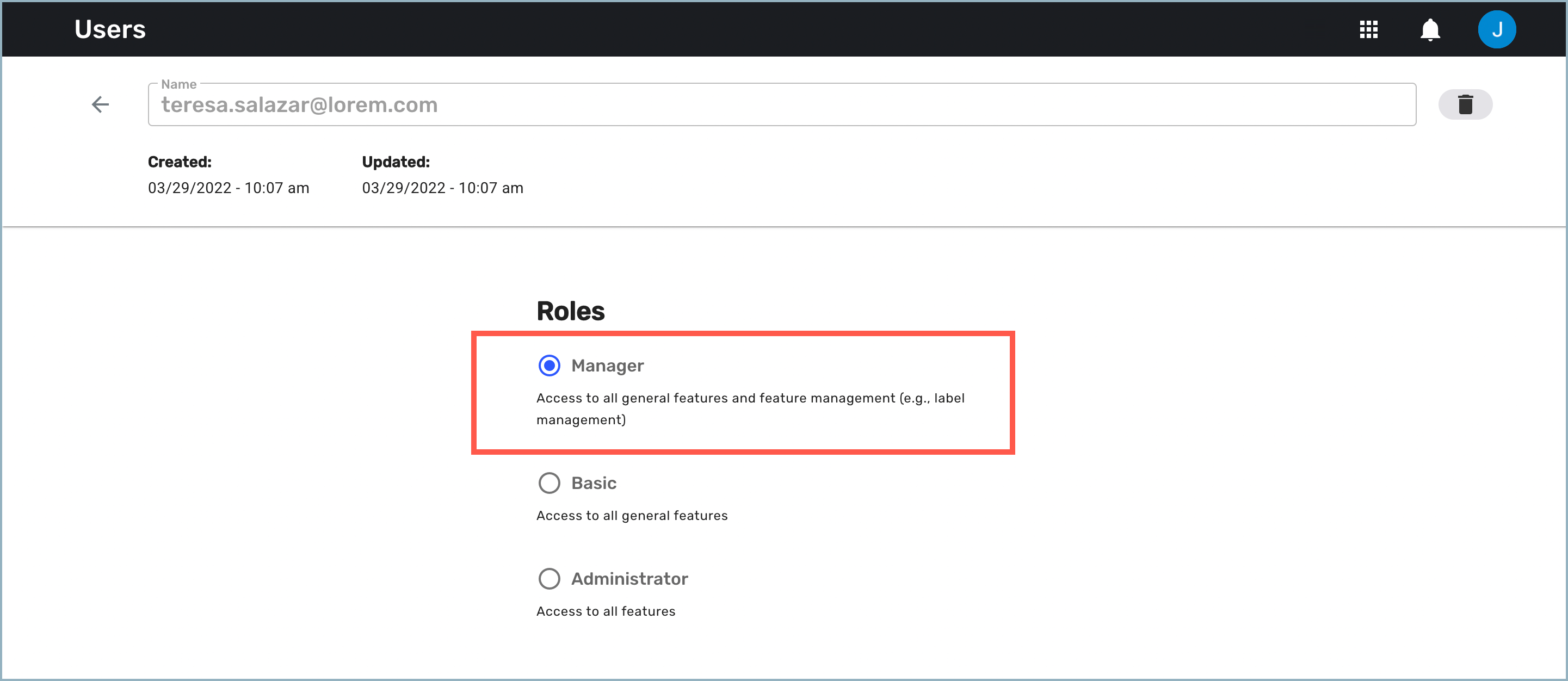
- Select the back arrow to return to the Users menu. The new user is now listed in the menu.
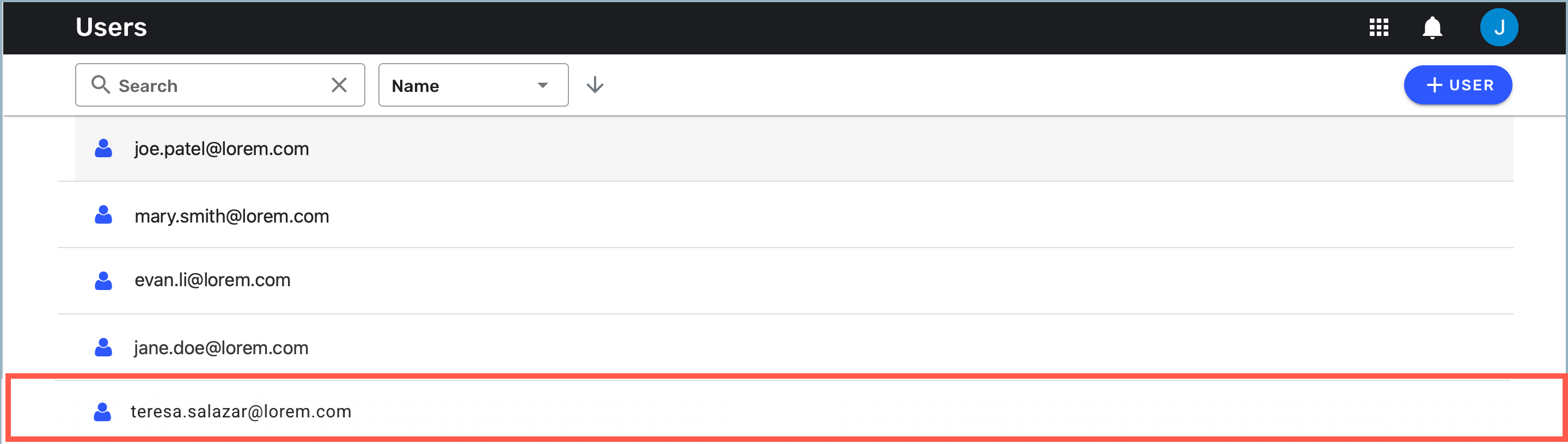
The new user will now be able to log in to Beam by going to beam.skykit.com.