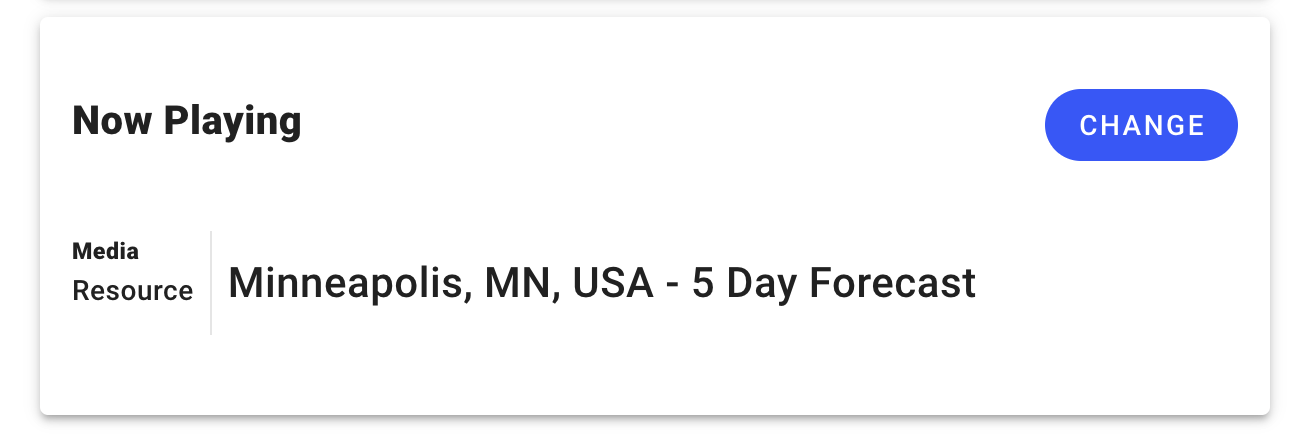Publishing Your Content
| Task can be performed by the following Beam Roles: | ||
| ✓ Basic | ✓ Manager | ✓ Administrator |
Need some help with the Display Manager? Learn more: Displays Manager Overview.
Select Displays on the navigation bar to open the Displays menu.
Select the display you want to publish content to. The Displays detail window opens.
Under Now Playing (if the display is currently online) or Last Played (if the display is currently offline), select Change.
.jpg)
The Select Content window opens.
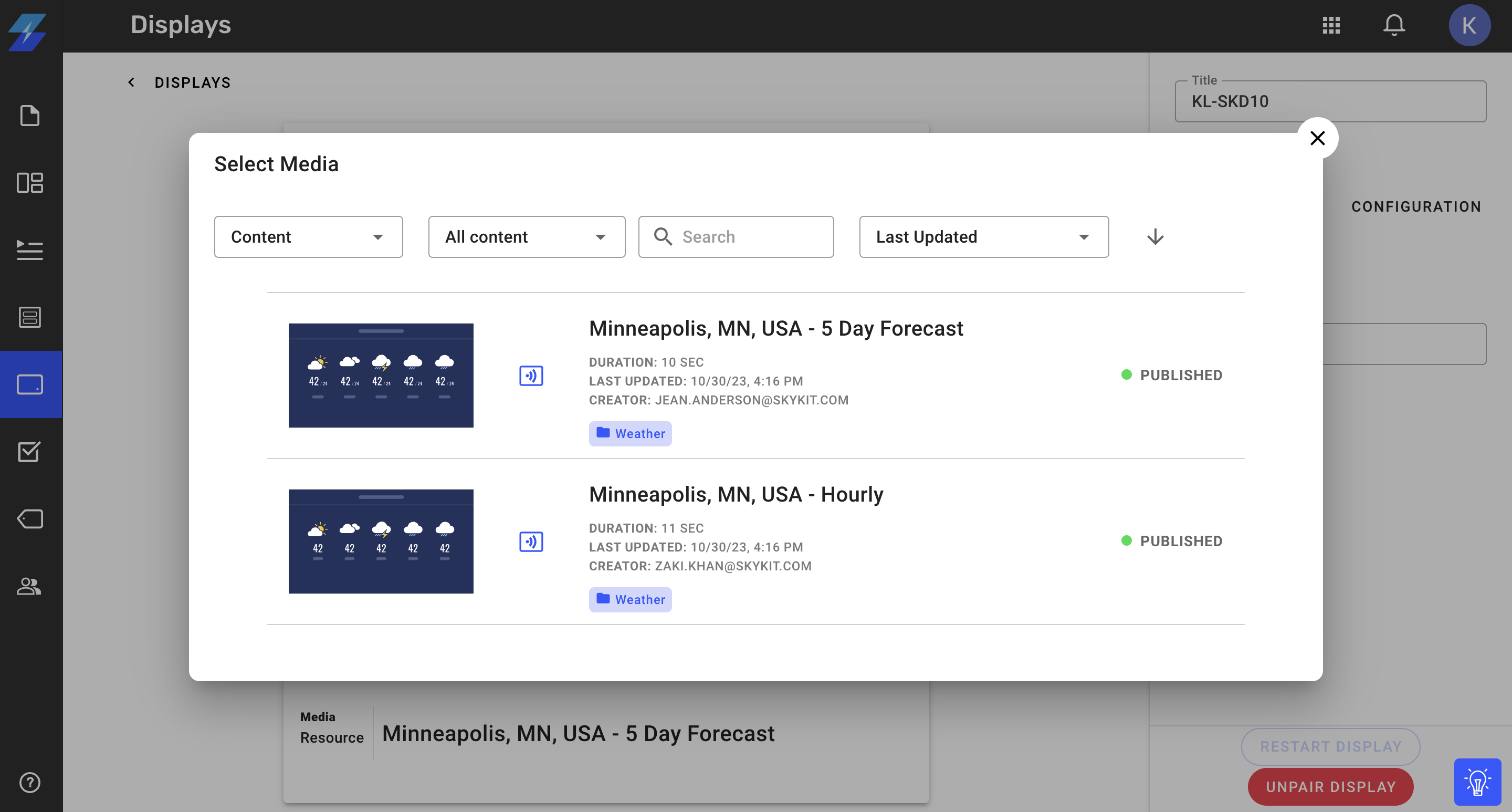
Select the Content, Playlists, Programs, or Collections from the media dropdown, depending on the type of content you want to display.
Select the content item you want to publish to your display.
.jpg)
The content item you selected now appears under Now Playing/Last Played.