Running a Task
- Select Tasks from the navigation bar to open the Tasks menu.
- Select Run Task next to the task you want to run.
.png)
A prompt asks you to confirm that you want to run your selected task.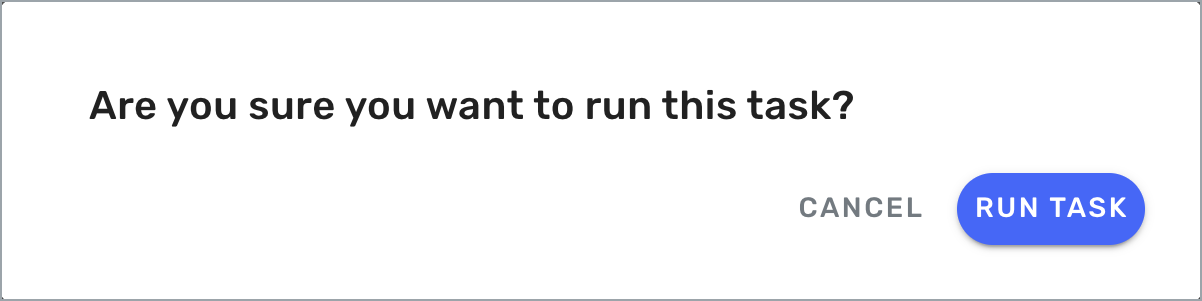
- Select Run Task to confirm. Your task will be sent to your selected displays.
Note: When you run a Change Media task, Beam will finish playing any currently playing media before changing to your selected media. When you run an Override Media task, Beam will begin playing the selected override content immediately.