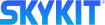Setting Up a Turf Display
- 04 Nov 2022
- Print
- DarkLight
- PDF
Setting Up a Turf Display
- Updated on 04 Nov 2022
- Print
- DarkLight
- PDF
Article summary
Did you find this summary helpful?
Thank you for your feedback!
- Power on the device by connecting the power cable. Connect an ethernet cable if you are using PoE (Power over Ethernet).
- Connect the device to the internet by tapping Edit Wifi. (Skip this step if you are using ethernet).
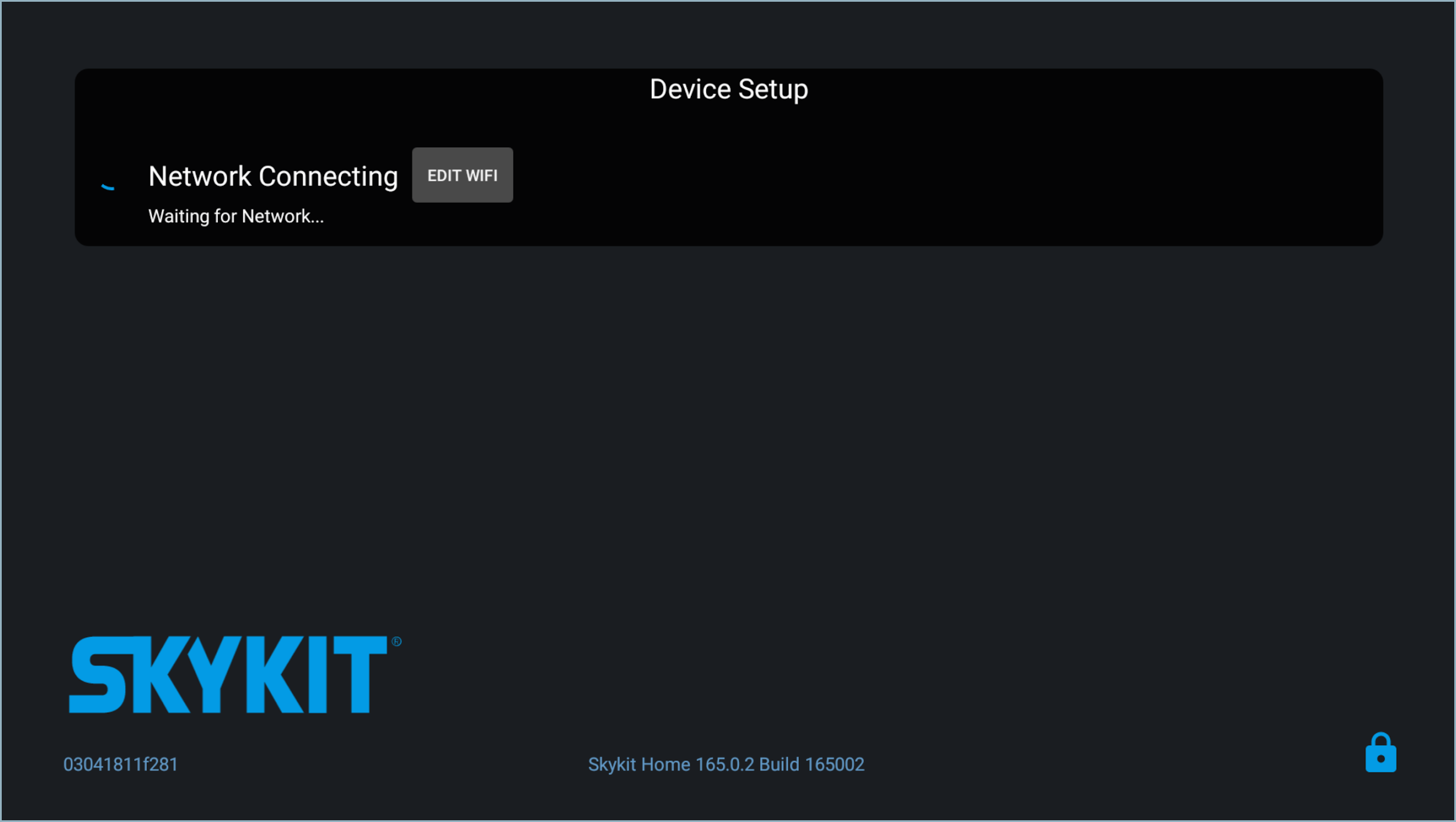
- Allow the device to update.
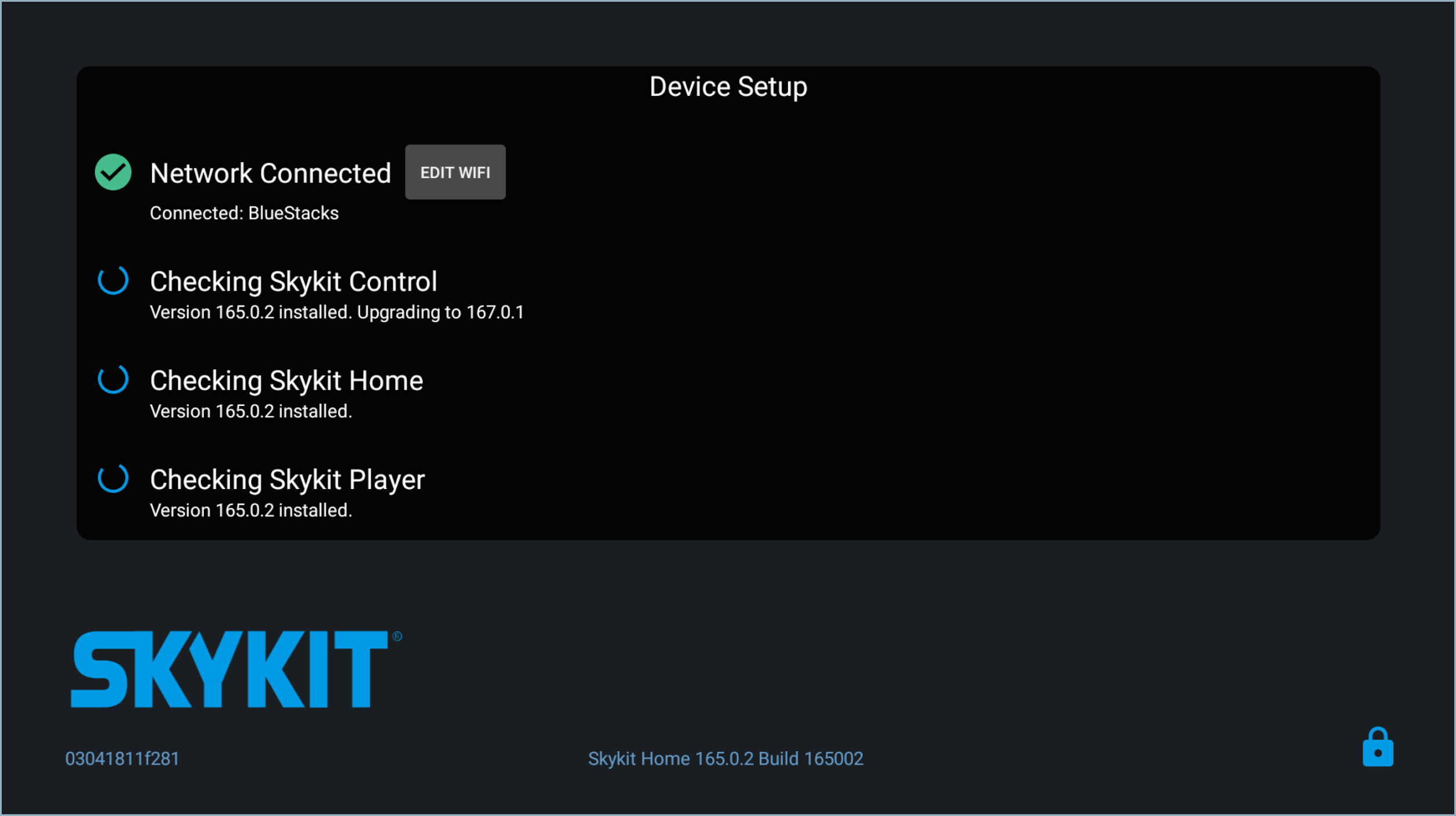
- Tap Let's Get Started.
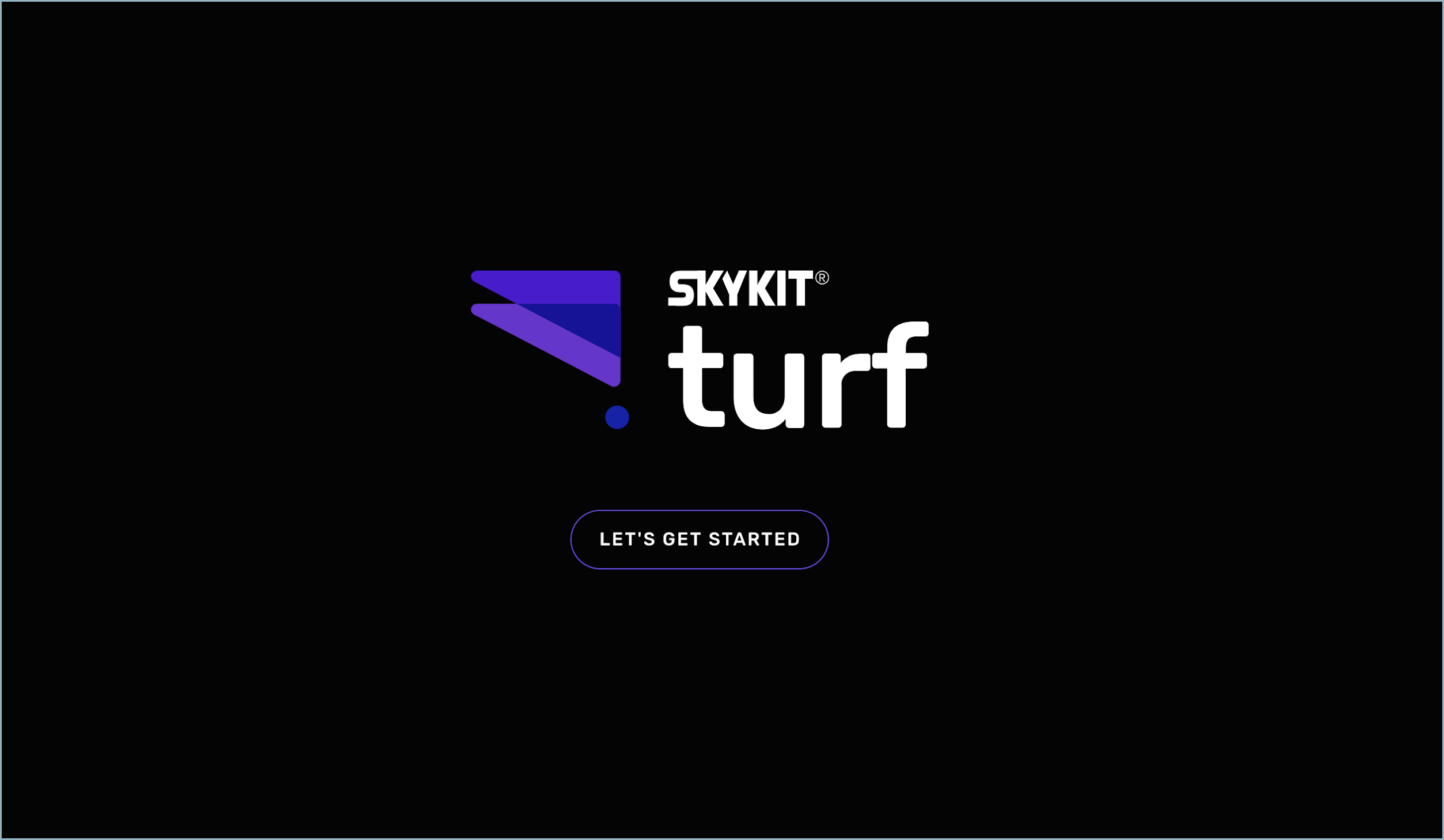
- Follow the on-screen instructions to add your display to the appropriate space.
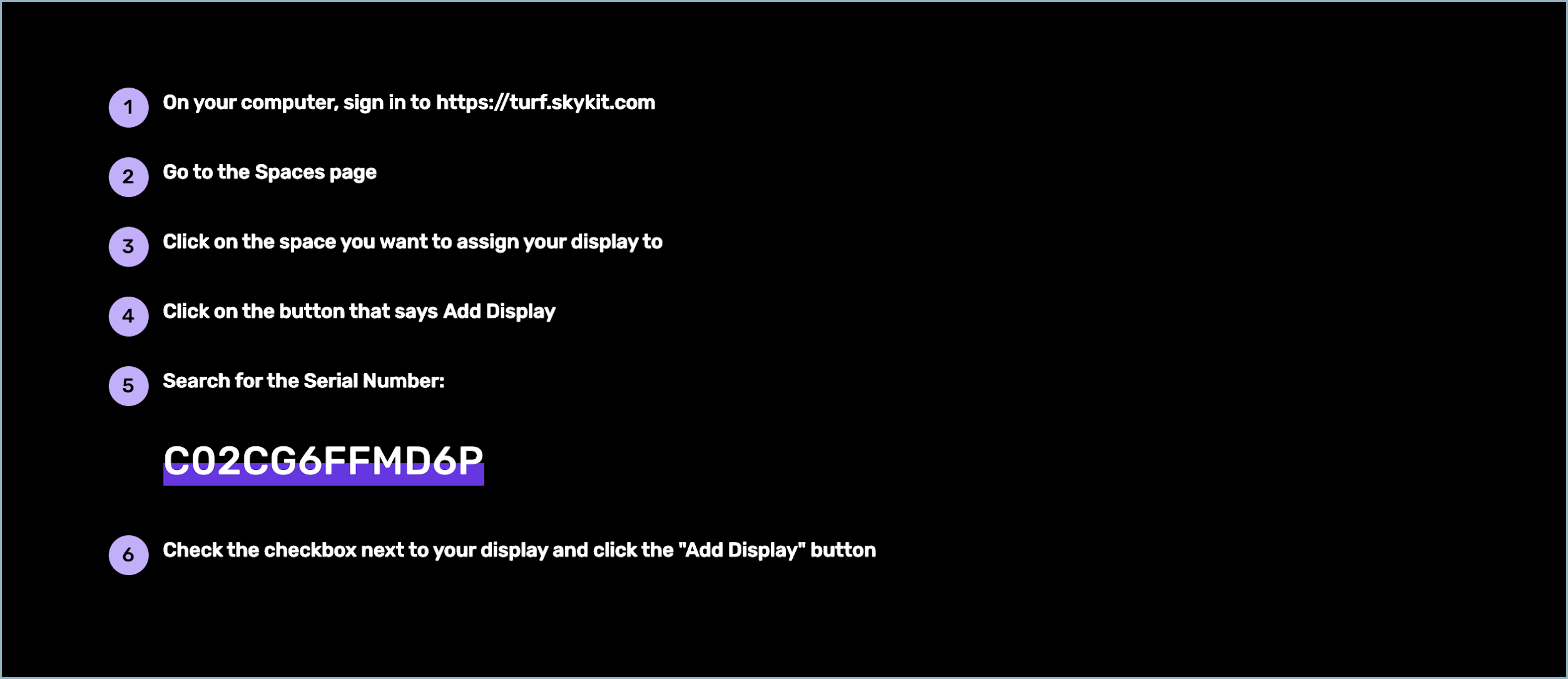
Your Turf display is now assigned to your space.
Was this article helpful?