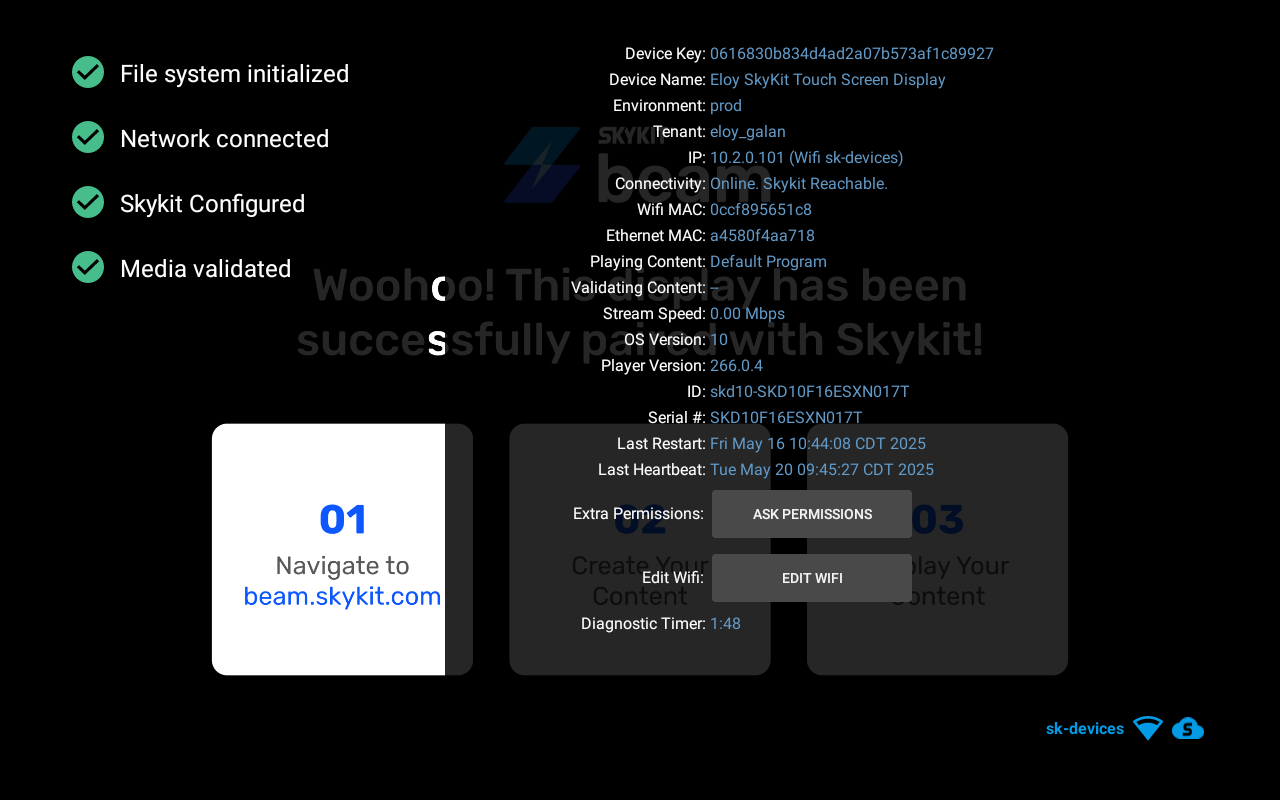The Diagnostic Screen can be initiated by either of the following 4 ways:
Ensure your device is powered on.
Note: The Diagnostic Screen can be initiated by either of the following 4 ways
Initiate the Diagnostic Screen:
Using Remote Control
If your device has a remote, point the remote towards the device and press the numbers 1 3 9 7, in that order.
Using External Keyboard
If you're using a USB keyboard, you can enter 1 3 9 7, in that order and hit enter.
Using External Mouse/Touch-Screen
If your device is a touch-screen, tap the Top Left - Top Right - Bottom Right - Bottom Left corners of the screen.
Unplugging and Plugging in Device
Physically unplug and plug your device back in twice within a two minute period.
The Diagnostic Screen should look like this: