Assigning Labels to Your Displays
TIP: Adding Labels in bulk in Control
If you need to update Labels on a large amount of Displays, you can do so in bulk in Control.
- Select Displays from the navigation bar to open the Displays menu.
- Select the display you want to assign a label to.
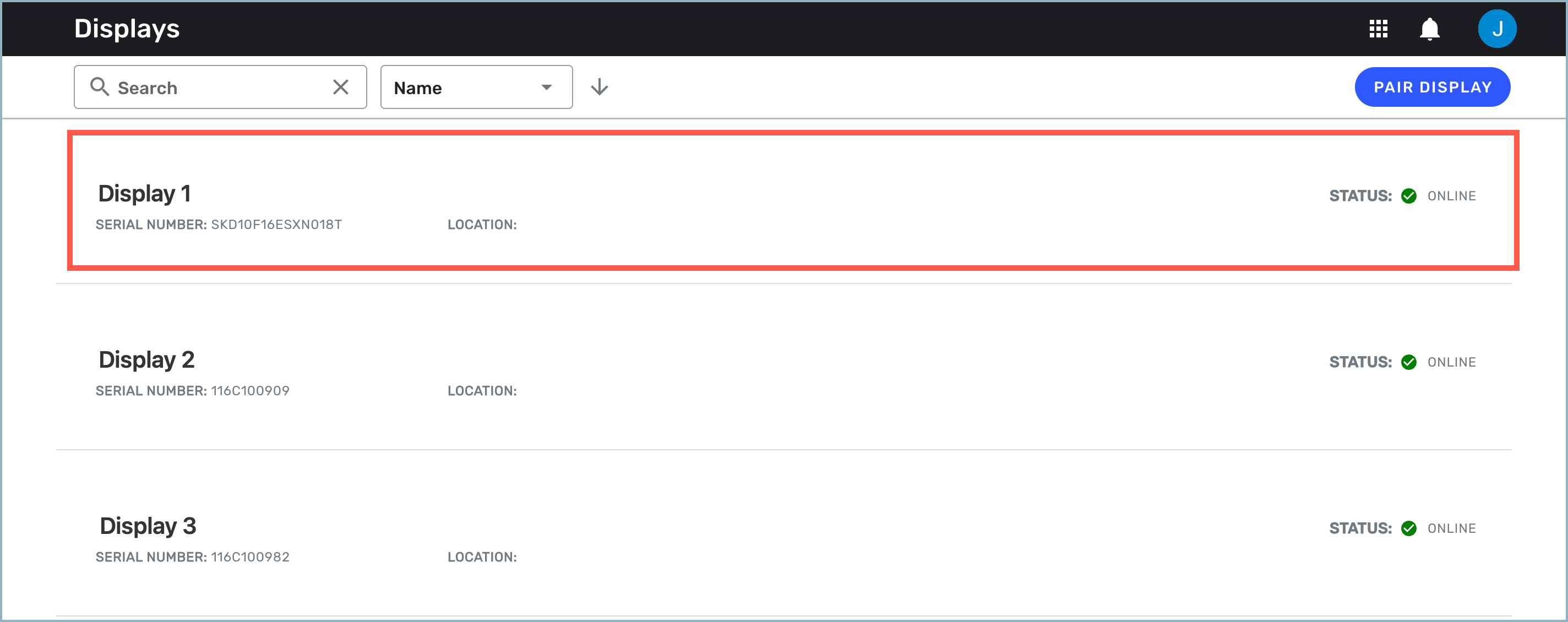
The Displays detail window opens.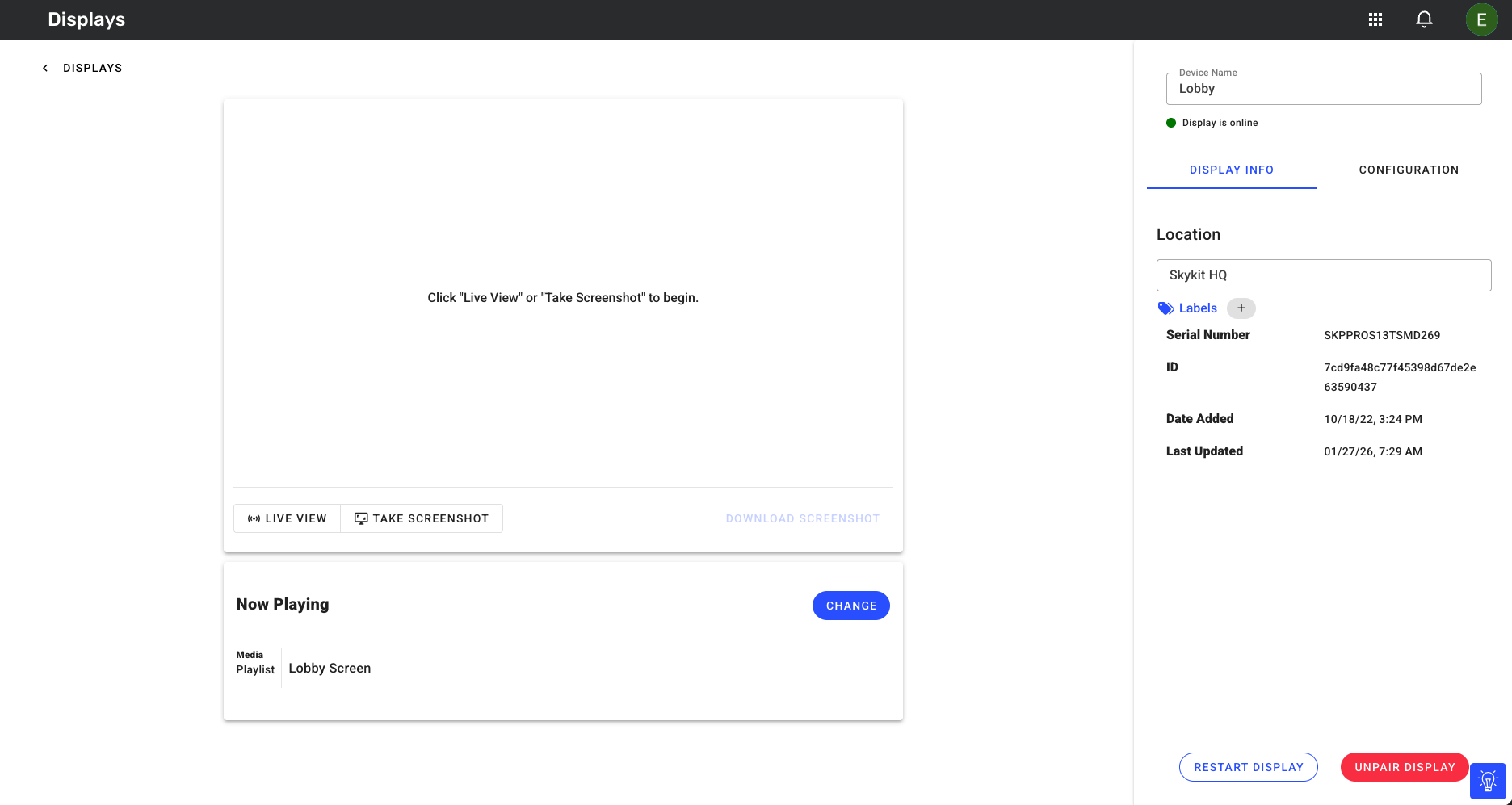
- Select Labels in the Display Info tab on the right side of the screen.
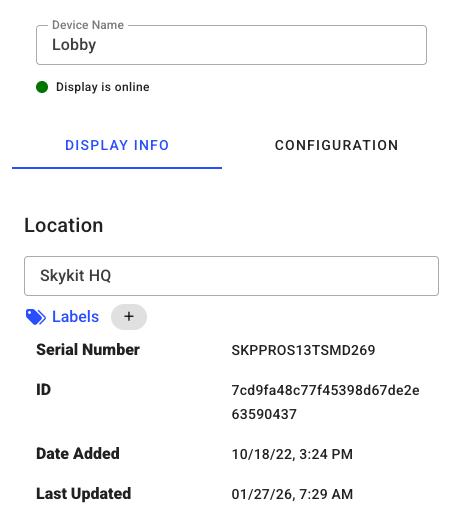
The Specify Labels modal opens..png)
- Click a Label Category to expand the labels options and see the available Label Categories and Labels.
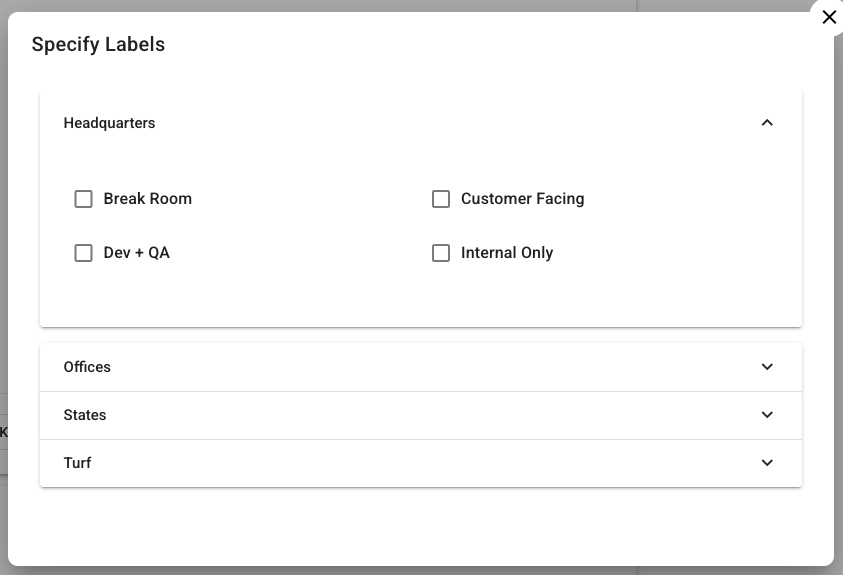
- Select the Labels you want to assign to your display.
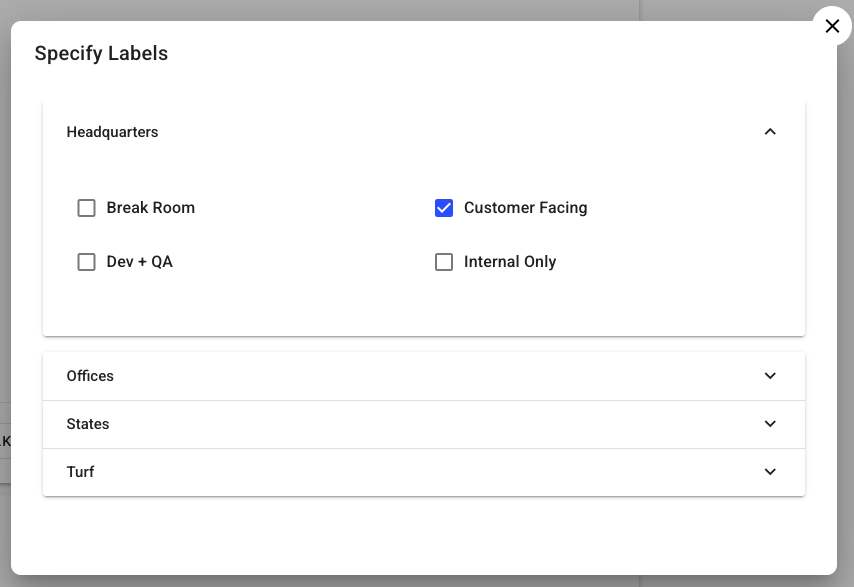
- Dismiss the modal.
- Repeat steps 2 through 6 for each display that requires labels.
Next Steps
Now that you've assigned labels to your displays, learn how to assign labels to your playlist entries.